I purchased a pro licence for eM Client a few years ago, but I haven’t used the program for quite a long time. I decided to give eM Client another try a few days ago, but I was disappointed to discover that the message rule options are still very basic. This is something I made a suggestion about when I last used the program, so it’s very disappointing to note that the situation hasn’t got any better over time. Also, I tried making a basic possible SPAM filter by adding the words “% off”, “% discount”, “sale” and “offer” to look for in the message subject and then sent several test e-mails from my online account at BT to my gmail account in eM Client, but only one of the messages was intercepted as SPAM. In addition, I found that when I went back to the filter I had created, it wouldn’t allow me to edit it. By comparison, look what another popular e-mail client offers for filtering options:-
1 Like
I use the header info to filter my emails. Here is an example of a rule with the words you indicate you want to use…
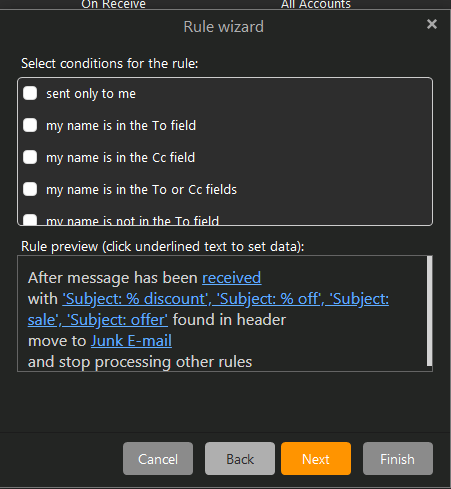
2 Likes
Thanks for that. I hadn’t realised there was an option to filter “Local Folders” and after some more experiments, I have discovered that I don’t even have to use the header feature as just putting the words in the subject field for local folders rules now works and it ignores case as well, so that’s good. I’ll try some further experiments over the weekend.
