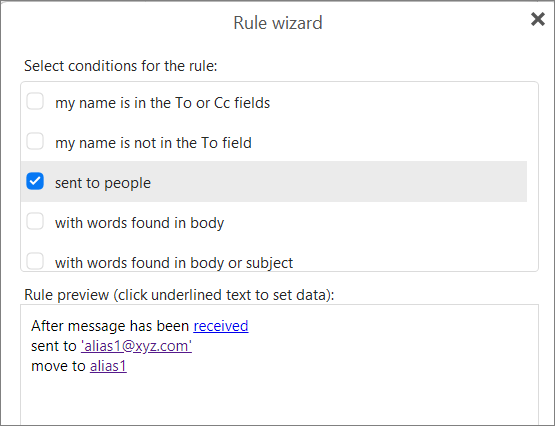I will try to explain my problem.
I have one Email account (Luc) with 2 aliases (Luc1, Luc2) . So if I do nothing, the mail send to the differential aliases will all put in the INBOX . I do not want that. I want to get them in the right subdirectory’s . So, I make some subdirectory’s under INBOX for instance with the name ”Luc1” and “Luc2”. Then I have to composite a rule in which the alias name is appointing were the message is put down. But, and that is the problem, I cannot give in an alias name. The only possibility is an unchangeable “my name”. That has to be also an input field as it is for instance in Outlook Express. And then the alias name in the input field decides in which subdirectory the mail message will put down.
Rule wizard in eM Client
Here it is “my name is in the To- or CC field
In Outlook Express it is “If the rule To- or CC contains a typical person”
And then there comes up a field in which you have to write down the name of a typical person.
How can I solve this problem?
Grtz,
Luc