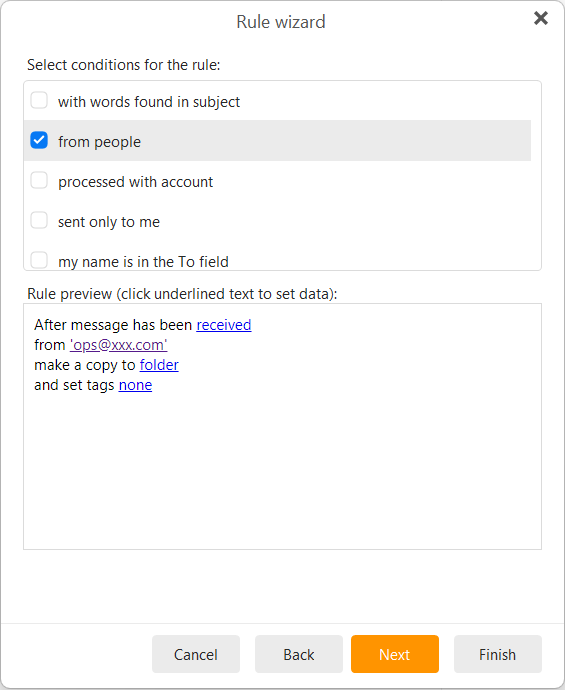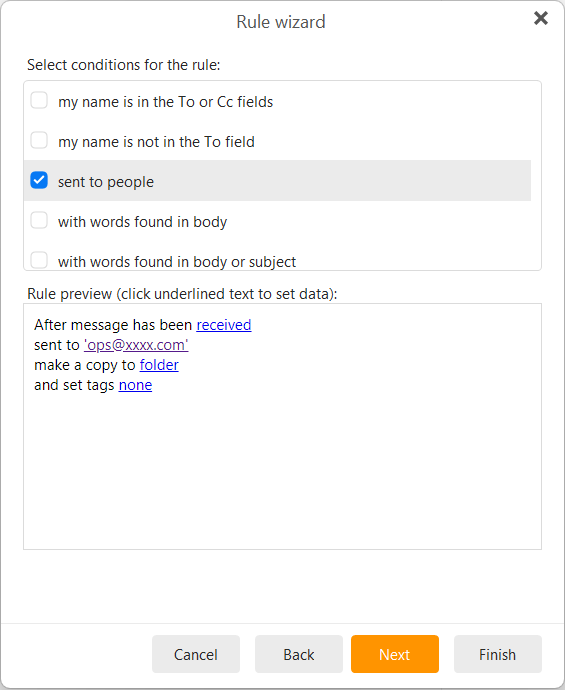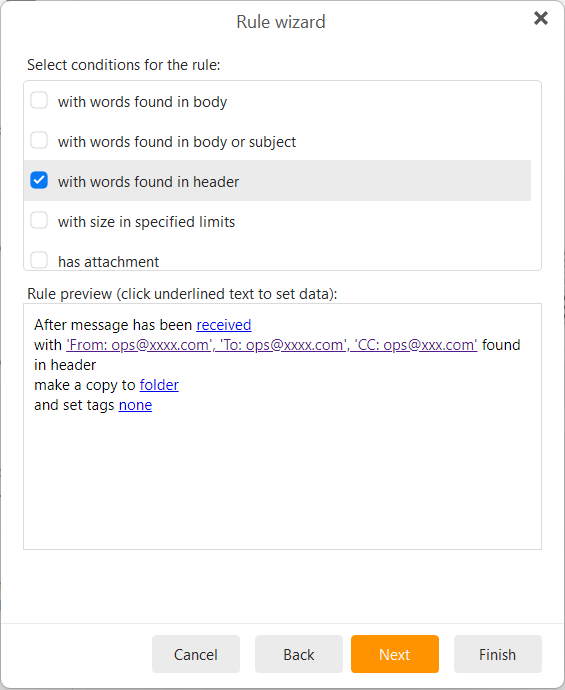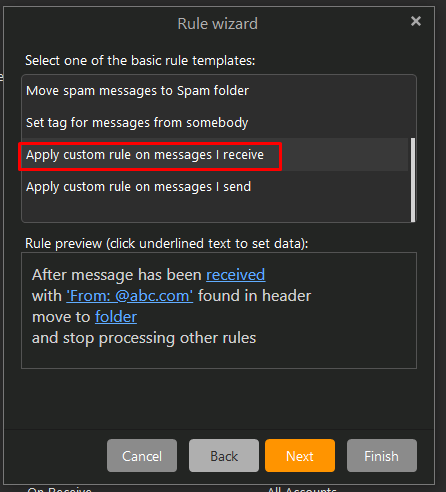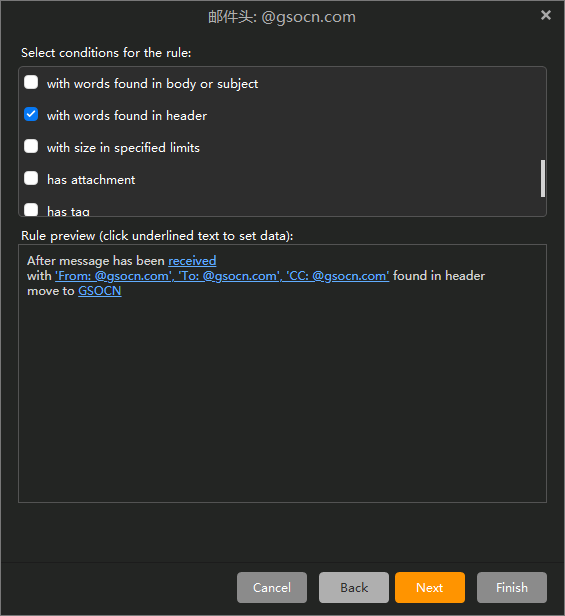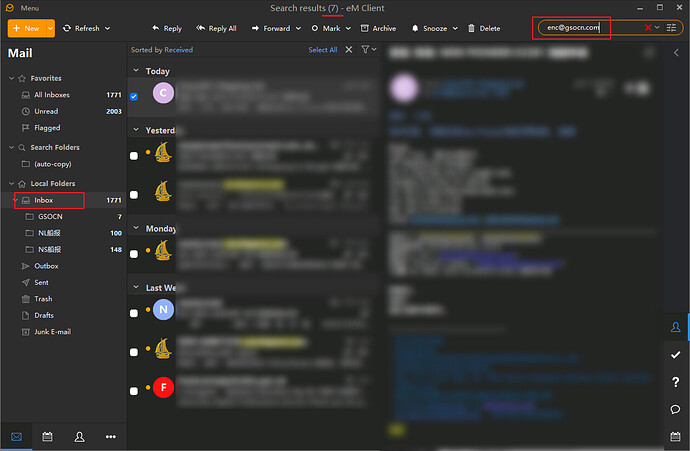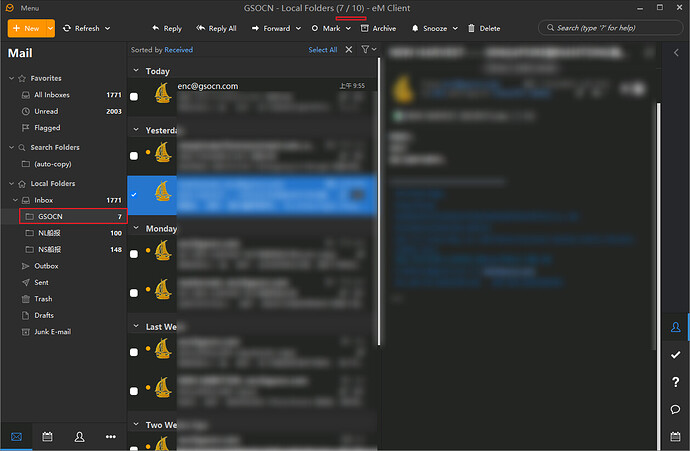Hello guys, new to em client, was thinking to make the switch from outlook but had faced several problems already.
In outlook, I can use messga header as criteria to create rules, which no matter the email is send from or send to “THE EMAIL ADDRESS”. That rule will be excuted, which is very handy and we can just use the @emaildomain part of an email to create rules for their entire company/domain.
But when tried with emclient, I havn’t find any equivlent function to the message header in outlook. I tried the following combination:
- from people: rules applied when email was sent from them, but when our auto cc mail comes in, rules wont be applied
- send to people: similiar story to the from people, only half way there
- combined from people and send to people: strangely both parts doesn’t work any more, my understanding is that only when the condition of BOTH from people and send to people are met, the rules will be applied. which is disappointing.
- with words from the header: it is also what I am hoping and I cant even find any clear documents on that, seems I need to write “Subject : Keywords_I_Want” to make it work, but I tried putting “From: THE EMAIL ADDRESS” or “CC: THE EMAIL ADDRESS” and other common keywords none of them worked. Maybe this function needs a better documentation. New rule (emclient.com) this is clearly not detailed enough.
Back to my question: How to achieve the same result to message headers in Outlook with one rules in em client? The image is what I set as rules in Outlook.
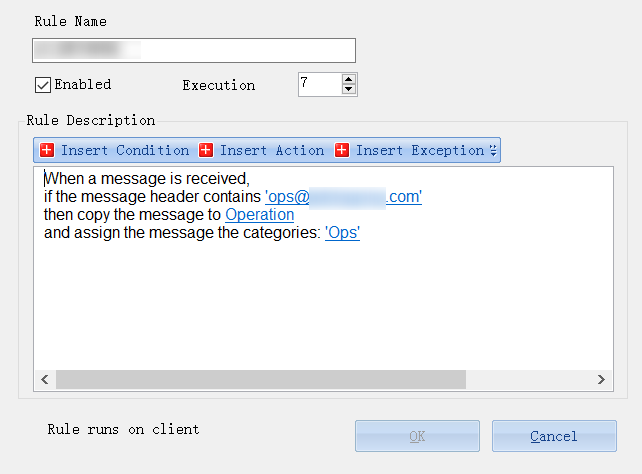
There may be workarounds to archive that in emclient, but I am lacking on how for now. And to the Dev team, thanks for the program overall, please create the functionality similiar to filter with message header in outlook.