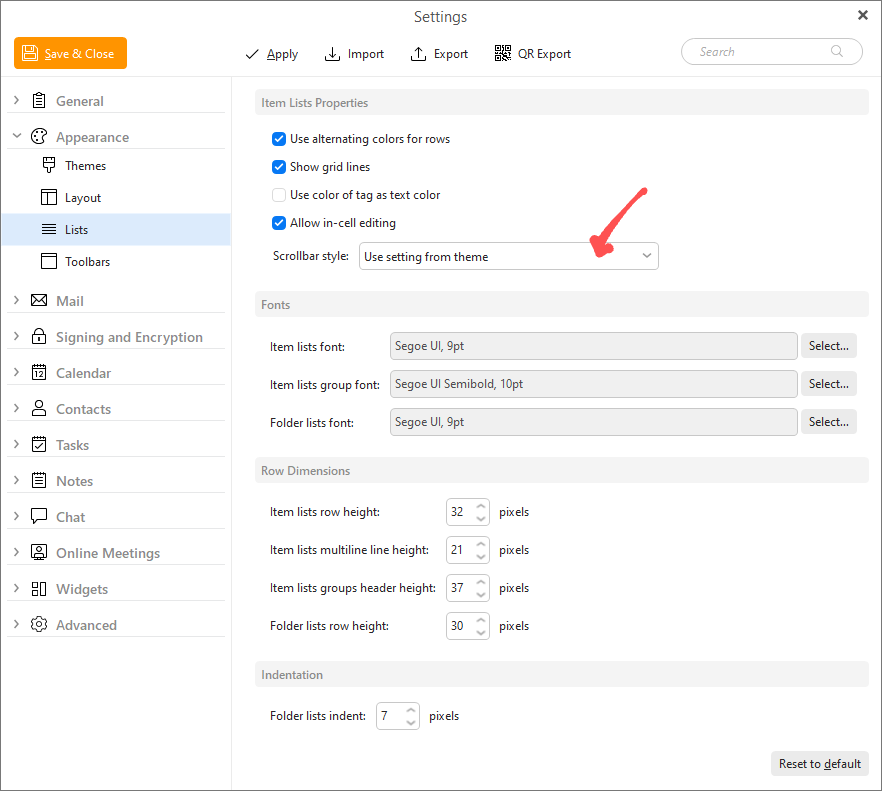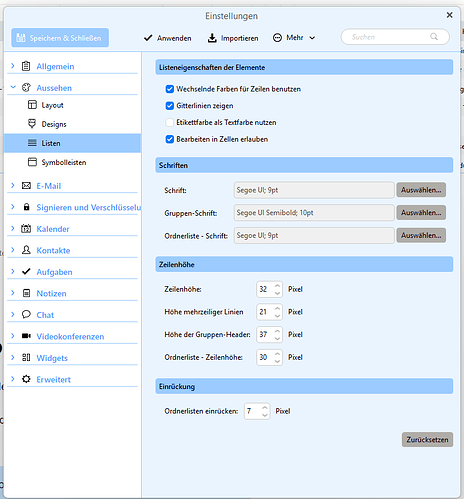Search finds that the scroll bars ridiculous size has been an ongoing issue apparently since the beginning of time. I have an eye disease called Retinitus Pigmentosa. i am severely vision impaired as is thousands of users of eMClient. I function with 55" dual monitors that give me a large view of everything EXCEPT your ridiculous scroll bars. This has become such a huge problem for me that I am now researching email programs so that I can replace eMClient. This is the only program on my entire computer that I cannot adjust the scroll bar size! Apparently eMClient could care less about vision impaired accessibility!
You can either “use a different default Theme” which already has wider scroll bars, Or “customise a Theme” to have wider scrollbars if you don’t like any of the default Themes with the built-in Themes editor, Or use one of the user created Themes with wider scrollbars, Or you can just set the option to enable wider scrollbars with any default built-in Theme in Settings as per the below example.
Go to “Menu / Settings (Preferences) / Appearance / Lists” and click the dropdown on the right of “Scrollbar Style” and select Use wide scrollbars as per the example screenshot below.
**Cyberzork, I should have stated as to what scroll bars I am trying to widen. I have already done the Menu / Settings quite some time back which did widen the scroll bars on the actual emails. The scroll bars I need to widen are the ones in the eMClient program i.e. “Settings”, “Accounts” etc. I have changed numerous themes as you suggested but so far have not found one that addresses this problem. Will revisit it tomorrow and check out the theme editor. Thank you very much for your assistance!!!
The scroll bars I need to widen are the ones in the eMClient program i.e. “Settings”, “Accounts” etc. I have changed numerous themes as you suggested but so far have not found one that addresses this problem.
Ok I don’t know if anyway to change the actual scrollbars within Settings / Accounts as I suspect that would be eg: Hard coded. That might be a Sleekplan request.
If there is a way to adjust that, someone will update this thread.
The only thing I can suggest is that in Windows or Mac you can go into Accessibility enable options to eg::Zoom in on programs that are hard to see. So maybe try enabling that.
Hello, is this only a feature in EMC version 10?
I don’t have this feature in version 9.2.2307. See screenshot.
Hello, is this only a feature in EMC version 10?
I don’t have this feature in version 9.2.2307. See screenshot
To change the scrollbar width in version 9, you can change the width by editing the theme in the Theme Editor.
See my post below in the following thread where to do that in V9.
Cyberzork, that is pretty much what I originally decided. Being hardwired eliminates the ability to adjust the scrollbar size within the actual program. Due to my vision issue, I already use all the increase size options in Windows Accessibility. Everything in the eMClient program was enlarged except for the scrollbars inside the program. Not much I can do with that. The ONLY way I can increase the problem scrollbars is by using the magnifier. However, due to my existing use of accessibility features, when the I magnify the program to get the scrollbars up to where I can use them, the rest of the program is gigantic! Really do appreciate the help with this issue!