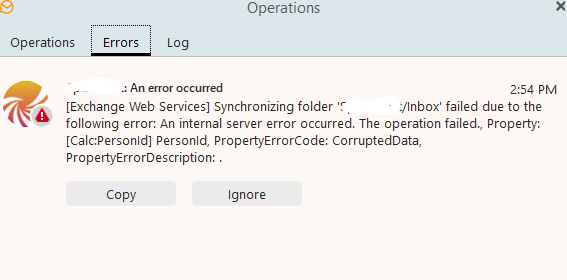I suspect this is not possible, at least not easily done. I upgraded to version 10 this evening and the problems, at least on my system, make it untenable.
Can anyone offer experience on this? Thank you in adavance.
I suspect this is not possible, at least not easily done. I upgraded to version 10 this evening and the problems, at least on my system, make it untenable.
Can anyone offer experience on this? Thank you in adavance.
miércoles 24 julio 2024 :: 0954hrs (UTC +0100)
I can not be certain if there is or is not a prescribed route, no doubt there will be someone who does know and will post here.
Anyway this is what I would do.
1./ Move the backup of v9 that you will have made before upgrade to v10 (A USB)
2./ Delete everything that exists for your current eMC installation
3./ Do the following leaving out the parts that you do not need or already done…
Follow these steps:
1./ Create a backup: Menu ->Backup
2./ Deactivate the license on this device: Menu ->Help ->License
3./ Find the .ZIP backup file and move it to your new device (with a USB)
The default location is …\Documents\eM Client)
On your new device:
1./ Install eMC (https://www.emclient.com/dist/v9.2.2258/setup.msi)
Only if you had v9.2.2258 installed - if not go to:
Release History | eM Client
Select the version you need
2./Move your ZIP backup file to: …\Documents\eM Client (create the eM Client folder if it is not there)
3./ Having installed eMC skip initial setup
4./ Restore from your backup through Menu ->File ->Restore
5./ This will transfer everything to mirror your previous installation
6./ Activate your license in Menu ->Help ->License
YOU DO THIS AT YOUR OWN RISK - THOUGH IT DID WORK FOR ME
¡Buena suerte!
skybat
¡Saludos desde Valencia la soleada en España!
¡Mis mejores deseos y mantente a salvo!
Hablo español, luego portugués, inglés, francés y alemán
con conocimiento de varios otros idiomas.
We have full downgrade instructions here: How can I downgrade back to eM Client 9, eM Client 8 or older? - Powered by Kayako Help Desk Software
Thanks so much for your replies. As it turns out I will leave the new version installed. When I eliminated the “categorization” function the application began to cooperate with my system. It was rather amazing how many ancillary problems that function caused in my case. It happens to be one that I would never have chosen to use, so I am surprised the install had it turned on by default. In any case I’ve got V10 working, and again, I thank you!
I “Upgraded” to ver 10 this morning and knew it was a mistake almost as soon as it came back up. The user interface and the way the All Mail inboxes and unread boxes are spilt are ridiculous. Why do we have to look in more places to see what should be in the main All Mail box?
Agree- AI is A-Dumb in this instance. Also now getting this: