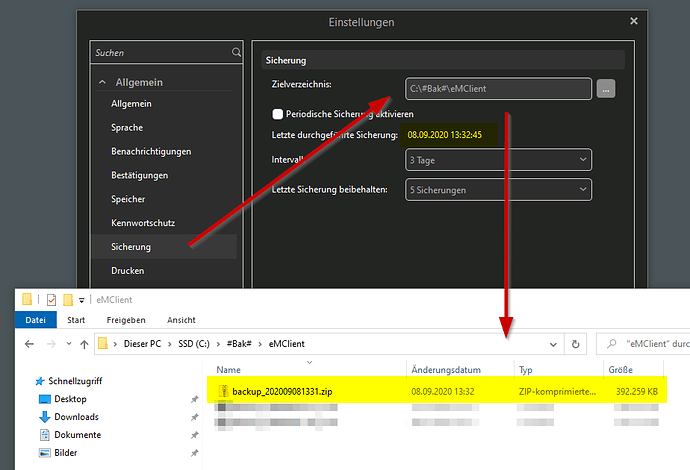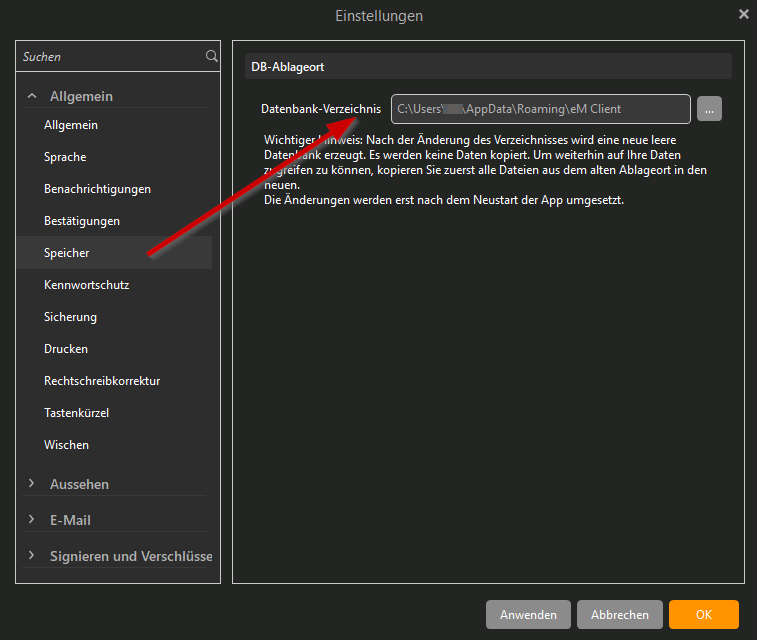Hi all, I recently performed a backup of emclient by simply clicking " Backup" IT looked like it worked. Can i ask how the heck does one get the data back ? It created a whole heap of dat files that when you go to retreive there isn’t even a choice of this. I have been happily using emclient for years, but this is a killer if it doesn’t work and I will go back to outlook. Can anyone help ?
Hello msmaher,
All account settings and all data are backed up. The restore (Menu - File - Restore) of individual accounts / messages is not possible to my knowledge.
In Menu - Settings - General - Backup (Translated from eM Client V8 German) the path to the backup folder is stored, the status of the last backup can be seen. It is also possible to schedule automatic backups here.
(My wish to include a visual display that shows a running backup was probably granted - unfortunately not realized. I mean in version 7 there was.)
hi - you said “All account settings and all data are backed up”
Then you said the restore is not possible.
I am totally and utterly confused. So you are implying i have lost everything because Restore is not possible. Thats great that you can do automatic backups, but if you can’t restore them, what is the use ? OMG
Hello msmaher,
First of all: I am a user like most people here - not a supporter of eM Client.
I said that a recovery is only possible completely - but not of individual accounts or messages.
If a recovery is not possible at all:
If you have a Pro License, the best thing to do is write a ticket to Pro Support. https://support.emclient.com/
If you have a Free License, please post error messages / screenshots
If you want to restore your last backup then just go to
MENU > FILE > RESTORE
Hope that helps…
EMClient just lost years of me email. As i said before you follow that restore path back to where the backup folder is and it doesn’t recognise any of the file types. saying MENU > FILE > RESTORE is such a broad statement considering i have already mentioned this. As i keep saying the files are of a type .dat file that EMCLient produced when it did the backup. You have lost years of important info for me. Going back to outlook!!! AAAAAAAAGGGGGGGGGGGHHHHHHHHHH
eM Client Backup Files are in .zip Format.
(Compressed content from Folder e.g. C:\Users\your-username\AppData\Roaming\eM Client)
Or: Don’t you have a current backup of your hard disk?
(Folder e.g. C:\Users\your-username\AppData\Roaming\eM Client)
For example, you can start the eM Client in a second instance and also with a defined database.
See https://www.emclient.com/blog/advanced-startup-174
Place e.g. in the folder C:\Temp the files from a previous backup of the folder C:\Users\your-username\AppData\Roaming\eM Client.
Start the eM Client with “C:\Program Files (x86)\eM Client\MailClient.exe” /dblocation C:\Temp
Thats right, its a zip file, correct. I already know this, but once extracted emclient does not except the DAT files it created within the zip. And he case you ask i pointed the restore to the ZIP files just for laughs and nothin
This sounds like a microsoft answers without giving any answers, honestly