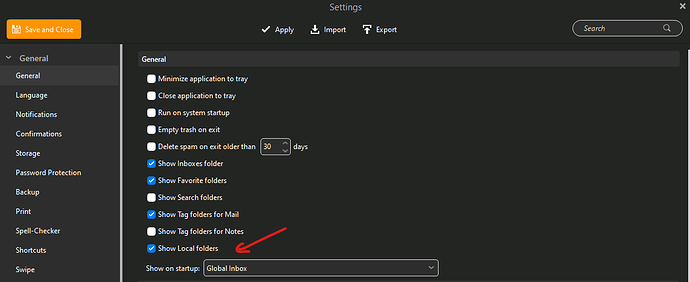how do I restore archived emails? I wasnt aware that archiving them would remove them to where I cant get them back. I had it set to every 60 days, is there a way to restore those emails or re import them back into the em client
Depending on the type of archiving mail you setup can appear in 2 different places.
Archived Mail normally appears down the bottom left (in eM Client Local Folders) under “either your same email account name” as at the top, or just “under the Archive name”. You can then drag any of that local archive mail from either folder back to your original account at the top left panel as normal.
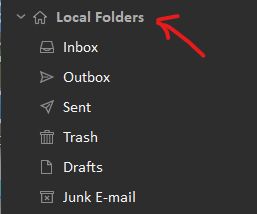
To see the local folders at the bottom left, click “Menu / Settings / General” and click “Show local folders” then save and close settings.
Hello, I have 3 zip files under C/users/me/ documents/emclient. they are fairly large files and I think thats where they are, but when I look at importing them, i get a prompt telling me I will lose all my current email data. I just want to restore my old email since I have so many crucial receipts I need.
How do I open those up and what do i use to view them? I know how winzip works.
Scott
I have 3 zip files under C/users/me/ documents/emclient. they are fairly large files and I think thats where they are, but when I look at importing them, i get a prompt telling me I will lose all my current email data. I just want to restore my old email since I have so many crucial receipts I nee
I don’t know of a way to manually restore eM Client Auto Archived emails.
However If the 3 .zip files though are previous eM Client .zip backups ?, then “if you have nothing in Local Folders in eM Client at present” and you have all IMAP, Exchange or iCloud accounts only (non POP) in eM Client setup, then restore your prev “latest dated eM Client .zip backup” out of the 3 .zip files you made via “Menu / File / Restore”.
You should then have your Archived email back in Local folders at the bottom and your normal mail accounts with Mail at the top above them as they were when you backed them up.
eM Client will then update your mail accounts from your acct cloud servers at the top since the backup date automatically when it connects / syncs…
Note:- Do a backup in eM Client first before doing any of the above via “Menu / Backup”.