I lost my hard drive and had a new hard drive installed. I had all of my data backed up on an external hard drive. I re-installed the free version of eM Client and got it working. I then went to do the restore of my backed up emails and contacts. The backup files where in EML format and contacts in VCF format. I created a folder in eM Client called Import to restore my backup folders to. But when the restore function goes to my backup folder the folder shows it empty. I selected the optin for the file type as Email EML. I’ve tried different file selections to restore but same thing. When I try to restore my contacts and selected the correct file formate, the samething happens. Showing that the backup fike as being empty. Frustrated and driving me crazy. I have been using this free product since 2018 with no problems until now. What good is having a backup if you can’t restore it. Even if you lost your hard drive. Hope someone has a good answer for me. Running Windows 10.
The eM Client Restore function is to be used with zip files created by the eM Client Backup function.
If you have exported your message to eml files instead, you need to import them, not restore them. Use Menu > File > Import > Email.
That is what I did, I selected Import & Email. And it shows in my backup folder as empty. The folders are not empty the data files are all there in EML format. The same thing happens when I do my contacts which is in VCF format.
When you use Menu > File > Import > Email, you are selecting a folder not a file. Just select the folder where you saved the eml files and lick on Select Folder. The files won’t be displayed there.
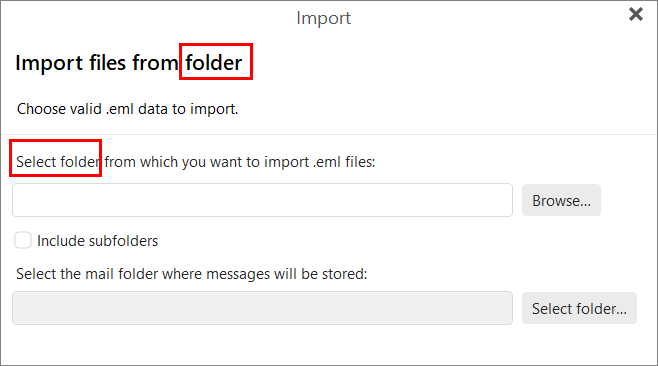
Thanks for your help. I don’t know what I did, but I just went today to restore my email files and it worked. Thanks again for your help.
