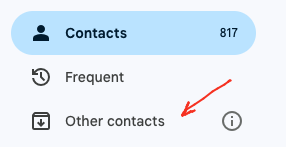I attempted to delete a contact in Other Contacts. Now I get this error everytime the program starts up. Red triangle will not go away.
[Google Contacts] Deleting items in folder ‘{my email address}/Other Contacts’ failed due to the following error: Parameter validation failed for “resourceName” : The value did not match the regular expression ^people/[^/]+$
The Google Contacts Other folder is “Read Only” so you can only delete contacts in there online in your Google Contacts.
Other Google Contacts are email address’s “that were only typed in the To: line” and have never been added as a Google Contact. So they all end up in Other contacts as are unknown.
Open your web browser and go to the following Google Contacts webpage. https://contacts.google.com . Then press the “menu on the left” & you can select Other contacts and delete any you don’t want.
What I suggest to do with those Gmail Other contacts (if you maybe want to keep those contacts for future) rather than deleting them, is to “close eM Client” and then “go online to your Google Contacts” and drag them from “Other Contacts” to your main Google “Contacts”.
Or alternatively “on the far right of Other contacts online”, hover your mouse and click the “Save Contact” icon to add / move them to your main Google Contacts as in the example below.

Then reopen eM Client which will then sync those other contacts all in your Gmail main contacts.
Then lastly to fix the value did not match the regular expression ^people/[^/]+$ error in eM Client, “Go to eM Client Contacts section”, and then “Right click” on “Contacts” directly under your Gmail account and click “Properties” at the bottom. Then click the “Repair” tab at the top, and finally click “Repair”. The repair can take a little while as it clears the local cache.