emClient v. 8.1.1060. I added some Outlook Shared Calendars, and all of them have the same name: “Calendar”. Right-clicking on them there is the option “Rename…” I click there, rename the calendars, and in some seconds the name returns to be “Calendar”.
Is there a way that I can assign a meaningful name to each one, so that I know whose calendar is which one?
Did you add the calendars as accounts (Menu > Accounts > add account), or did you add them as Internet Calendars (Menu > Tools > Subscribe to Internet Calendar)?
I don’t know. I received an email with a “New folder sharing invitation”, with the message “You were granted access to a shared folder, do you want to accept?” and a button labeled “Accept”. I clicked that button.
So the calendar showed up as a folder in your existing calendar?
Can you log in to your calendar using your provider’s web interface and change the name there?
In eM Client’s Calendar view I see my accounts. When I open my office365 account, I see an icon for my own “Calendar”, plus a group called “Other Calendars”. Under that group, I see the list of “Calendar” that belong to my teammates.
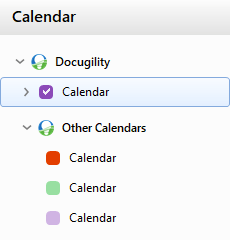
In outlook.com, I see a group called “My calendars” and another group called “People’s calendars”. Here is where I see the “Other Calendars”. They are labeled there with the name of their owner, instead of the name “Calendar”.
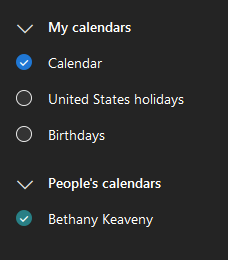
My experience with Outlook.com is that those calendars under My calendars, you can rename in eM Client and the new name will remain in eM Client but it won’t be changed in the web interface. You can also change the name in the web interface, and it will be automatically changed in eM Client after the next sync or restart.
I have no experience with People’s calendars as those that have been shared with me show up as Other calendars, which can be renamed in the same way. Maybe People’s calendars are something different and cannot be renamed. Do you have full editing permissions on those calendars?
Well, it’s interesting that it looks like it’s quite the opposite: for My Calendars the right menu doesn’t include the Rename option, whereas of the People’s Calendars it does… although it doesn’t work.
As to whether I have editing rights, well, no, those are calendars that don’t belong to me, but to my teammates. I should anyway have editing rights to my own calendar, but I cannot rename it in outlook.com. If I cannot even rename mine, I believe others won’t be able to rename theirs.
So, what can we do so that eM Client shows the name of the owner of the calendar (as happens in outlook.com) instead of just the name “Calendar”?
Yes, sorry, I meant to add that the base calendar of your own account, the one called Calendar can’t be renamed, but the other calendars under My Calendars can be renamed. I think that is pretty much the same with most calendar providers. It is with Google.
We can suggest that eM Client includes a feature to do that. I don’t know if it is possible, but it doesn’t hurt to ask. I changed this thread to a feature request.