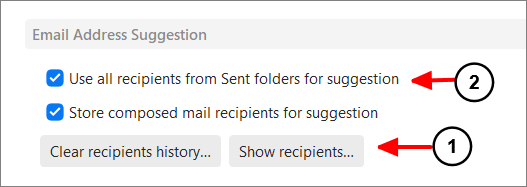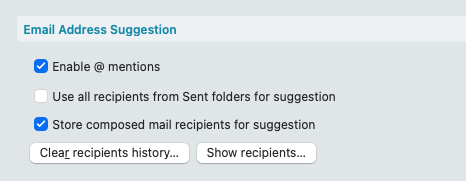When I start typing an email address in the To; box all previous address’s that match are displayed. How can I delete the ones I don’t want to see and don’t have a cross?
When I start typing an email address in the To: box all previous address’s that match are displayed. How can I delete the ones I don’t want to see and don’t have a cross?
If the suggested email address doesn’t have an x at the end to delete it, then it will either be in the “Email address suggestion” history or a “Sent folder” suggestion. See @Gary post below.
https://forum.emclient.com/t/how-to-delete-unwanted-contacts/93095/2
“If you have sent the email to an incorrect address, you will find the address in two places; the recipient history and the message in the Sent folder”.
“You will find settings for this in Menu > Settings > Mail > Compose > Email Address Suggestion. You can (1) clear or edit the recipients history, and (2) disable the Sent folder suggestions. You can also find the message in your Sent folder and delete it”
eM Client V9
eM Client V10
Now if the suggested email address is not in the Email address suggestion section, then the email address will be in your actual Contacts. See my post below “how to find and remove that”.