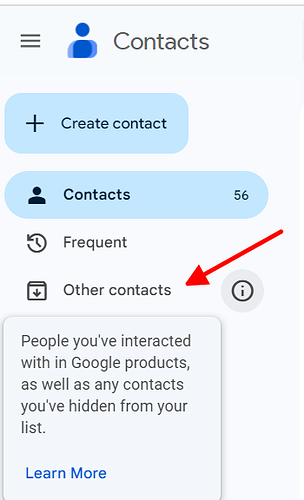Google.
Yes, there is a cache, and Hans explains how to clear it in the thread that Norman mentions. That screenshot is from version 6 so that works for you. Version 7 is pretty much the same also.
I wonder if the problem is specific to Google Contacts, as I haven’t seen it with my CardDAV account.
Could be. I’ve searched everywhere in my Google contacts for the incorrect persistent addresses and can’t find them. I just live with this problem.
I have shown hidden files but (apart from Program Files) the only folder called eM Client is under C:\Users\Joe Cross\AppData\Local\eM Client and only contains 2 avatar cache folders. There is nothing under roaming for any user.(I’m on V7.1.3nnnn - does this version store the database elsewhere?)
Wow, take that back. I’ve just found it on my D: drive!
OK, problem solved. In C:\Users[username]\AppData\Roaming\eM Client I renamed contact_index.dat and contact_data.dat.
Thanks for pointing me in the right direction Gary
While it is not advisable to delete individual files in the database, I am glad that it solved your problem Joe. Was that from the Local Folder directory or one of the others?
The full location of contact_index.dat & contact_data.dat is *C:\Users* [username] \AppData\Roaming\eM Client\Local Folders
eMC recreates these files as soon as it restarts and there doesn’t seem to be any alternative.
Yes, Local Folders directory will always be there, even if you don’t have them displayed in eM Client. They are kind of like system folders, as well as being used for storing local data.
I, too, have some odd and polluted data in what I presume must be my “recipient history”
Is there any way to open and views this list of addresses? It is of course a very useful feature overall, so I definitely do not want to wholesale nuke every entry in that database. But having the ability to kill one or two entries, line-by-line, would be outstanding.
Back when I used Thunderbird as my email client, the “Contacts” database could also show “collected addresses” which was a very similar feature. I’d love a way to have something similar in eM Client.
Not necessarily. We also offer suggestions from your Contacts, and in 9.2 from the Sent folder.
If you mean the Recipients History, yes you can do that in Menu > Settings > Mail > Compose > Email Address Suggestions. Just click on the Show Recipients button. From there you can remove unwanted addresses from the Recipients History.
Or you can disable both the recipient history and suggestions from your Sent folders.
Well i’m sure glad that this setting exists! Thanks, i was able to clear out the offending old records, i think. (It was rough having eM Client accidentally dead name a couple colleagues!)
Thanks for the help!
Hi Gary,
This is a very interesting tip, however the contact I want to remove is not in the list.
It is my understanding that it is kept in a different location, and is “harvested” from a mail received in the past, and still present in my INBOX.
Like Norman, I am using Google contacts too, but the outdated entry is not in there.
So I opened my mail in Google webmail. I got the suggestion to install the App, but I clicked on Use Webmail.
Then, when creating a new mail, and entering part of the outdated account name in the “To:” field, the outdated account names indeed showed up. So they must be associated to the Google account, and therefore may not be found in the eM-Client contacts cache.