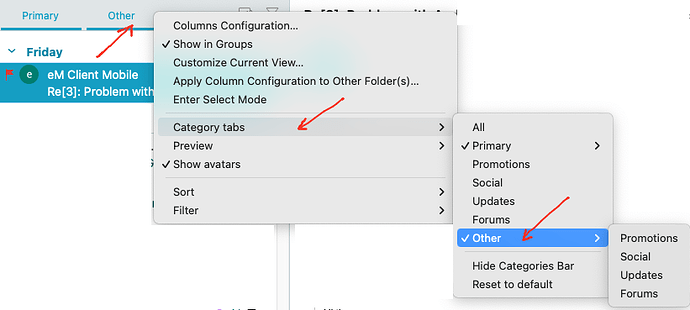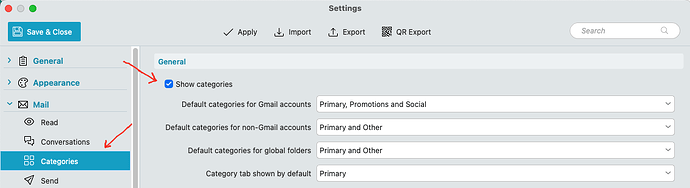Is there a way to remove the other email list , or direct all recieved mail to the priority list?
Is there a way to remove the other email list.
You can either “Right click” on the Other Inbox Tab and then click “Category Tabs” and then click “Other” on the dropdown menu to deselect that Inbox Tab. All the Other mail will then be appear back in the Primary Tab.
Or you can go to “Menu / Settings (Preferences) / Mail / Categories” and remove the check box marked “Show Categories” and then Apply and Save and Close Settings.