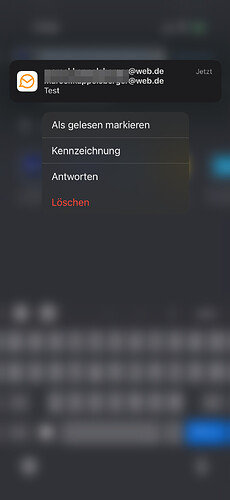When I get a notification, there’s is always displayed my own Mail aswell besides the Senders Mail. Can I turn off, so I just see the Senders mail & the Subject in the notification?
No I don’t know if “your own email address can currently be removed from the new email push iOS notifications” and the app might need an update to do that. However if it can be removed someone will update this thread.
Yes now that you mentioned this problem, I too think it’s strange it’s showing and should only be showing the senders email address and the subject in the push notification.
Using the Android app V10.3.1565 “only the senders email address and the subject is shown”. So probably does need & update to the iOS app version which I suspect you have.
eM Client Support advised the following.
Quote: “Currently, the inclusion of your own email address in iOS push notifications is indeed by design while it is not displayed on Android. Unfortunately, there’s no option to remove your email address from the notifications on the iOS version at this time”.
So suggest you put in a Sleekplan suggestion to have an option to remove it or to be removed.