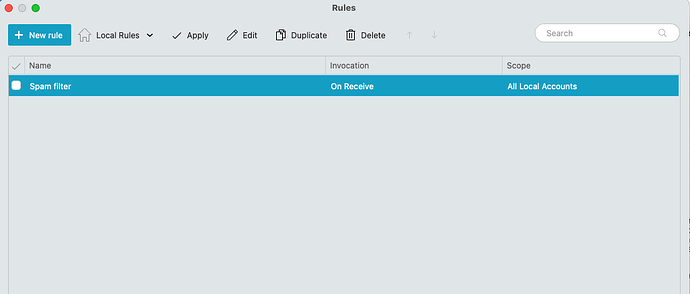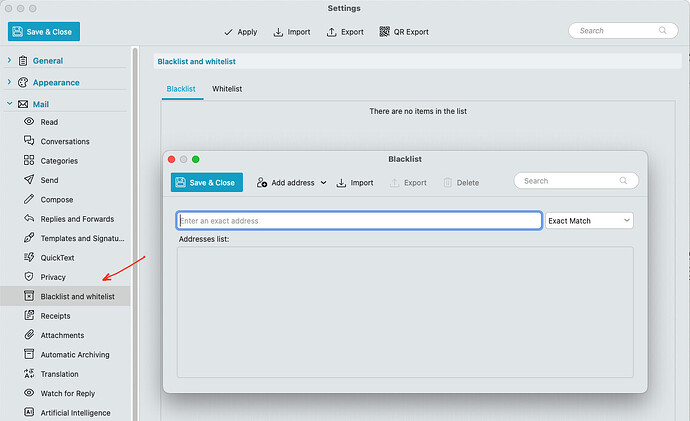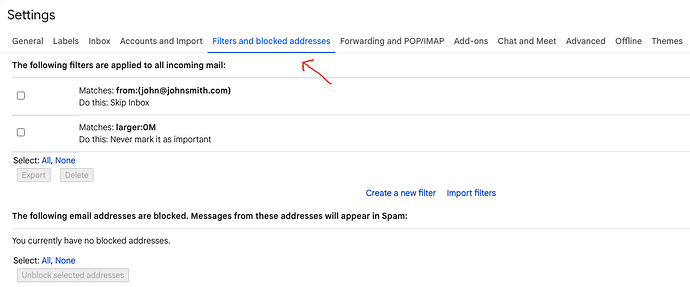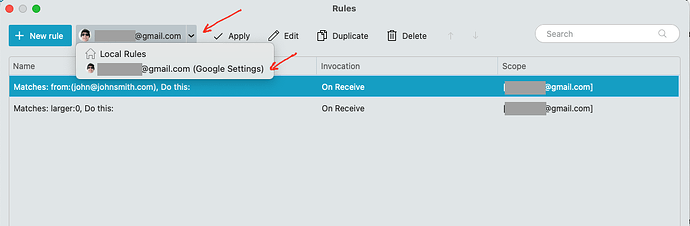Hello, I accidentally marked the gmail.com domain as spam. Afterwards, I reported the email in the spam folder as “remove domain from spam,” but it had no effect… All emails from gmail.com still go to spam.
Sounds like either you have either “a custom local rule setup” to move Gmail emails to the Junkmail folder, or the “Gmail domain is blacklisted” and sending all emails to the Junkmail folder.
So go to “Menu / Rules” (Pc) or “Menu / Tools / Rules” (Mac) and you can “dblclick on any custom rules” to view them, and also dblclick the blacklist up to V9 to view them.
If you have eM Client V10, the blacklist is via “Menu / Settings (Preferences) / Mail / Blacklist”.
Thank you for the reply… the problem is exactly as you describe.
Aniway, in the blacklist settings, @gmail.com does not appear, and for safety, I deleted everything. However, @gmail.com addresses always and all go to spam.
If I can’t resolve this, I will cancel the PRO subscription.
If you have then “disabled / unchecked and / or removed all rules & blacklists” to test as per the default V9 & V10 example screenshots below, and “all your Gmail is still going to the Spam / Junkmail folder”, then you might have a Gmail “Server Side” filter automatically moving them. See further down the post how to check for Gmail Online filters.
(V9 Rules and Blacklists)
(V10 Blacklists)
So next go online to your Gmail Settings and click the “Filters and Block address’s” menu in All Settings and see if you have inadvertently added a filter to send all email to the Spam folder.
You can also see any Gmail Server Side filters setup in eM Client via clicking the dropdown on the right of “Local Rules” & selecting your Gmail account as in my Gmail account example below.
Thank you… I checked the blacklist and the rules, even deleting all entries, but all emails with the domain @gmail.com go to spam… this way I can’t work.
In the Android client, this doesn’t happen, so it’s just a preference of the desktop client.
Hi Ricky, with subscription you have access to the online support portal, you can try getting help directly from our technicians, including remote support via TeamViewer so we can try and help you figure out where the rule or blacklist containing the gmail domain still is.
https://support.emclient.com/