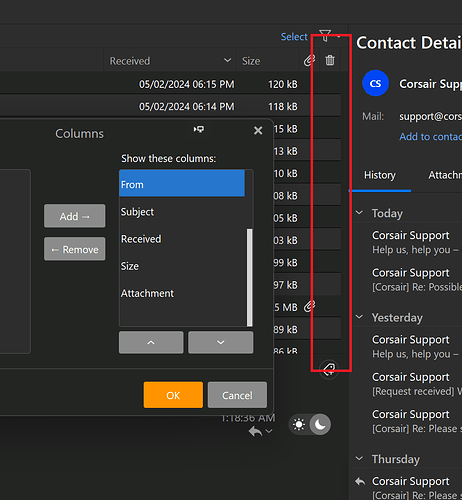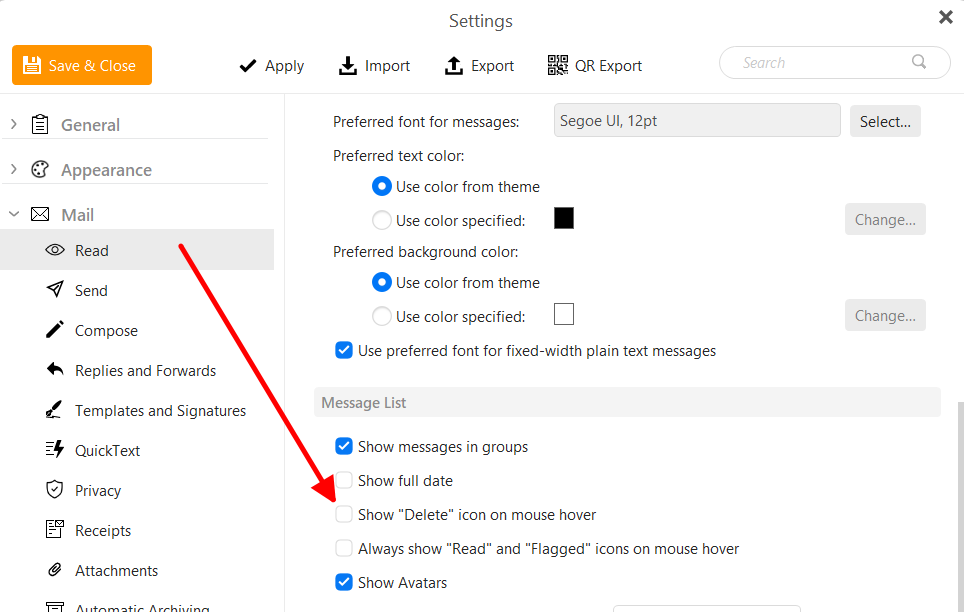sábado 10 febrero 2024 :: 1005hrs (UTC +0100)
There is no facility to modify where you are, you need to look above, see in the image, right click on Delete to Customize then you can rempve Delete if you are sure this is what you want to do.
In the image it is Eliminar ->Personalizar…
¡Buena suerte!
skybat
¡Los mejores desde Valencia y mantente a salvo!
Hablo español, luego portugués, inglés, francés y alemán
con conocimiento de varios otros idiomas.
sábado 10 febrero 2024 :: 1005hrs (UTC +0100)
There is no facility to modify where you are, you need to look above, see in the image, right click on Delete to Customize then you can rempve Delete if you are sure this is what you want to do.
In the image it is Eliminar ->Personalizar…
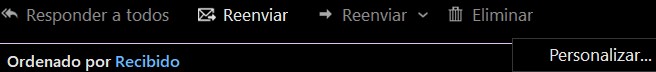
¡Buena suerte!
skybat
¡Los mejores desde Valencia y mantente a salvo!
Hablo español, luego portugués, inglés, francés y alemán
con conocimiento de varios otros idiomas.
You can remove the Delete icon.
You will find the option in Menu > Settings > Mail > Read > Message List.
In the default compact layout it only displays on mouse over, so the setting is named like that. But in a single line layout like in your screenshot, this setting will remove the column as well.