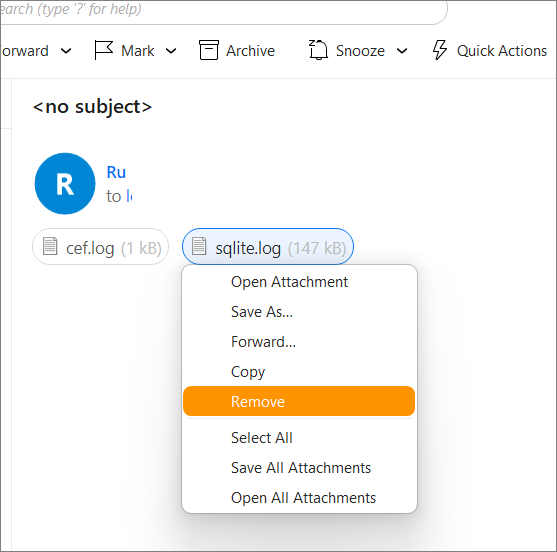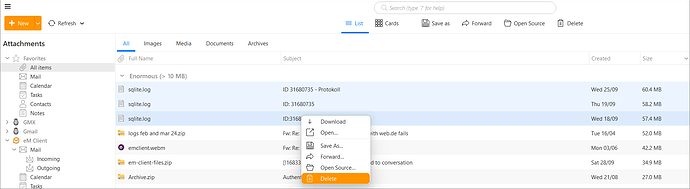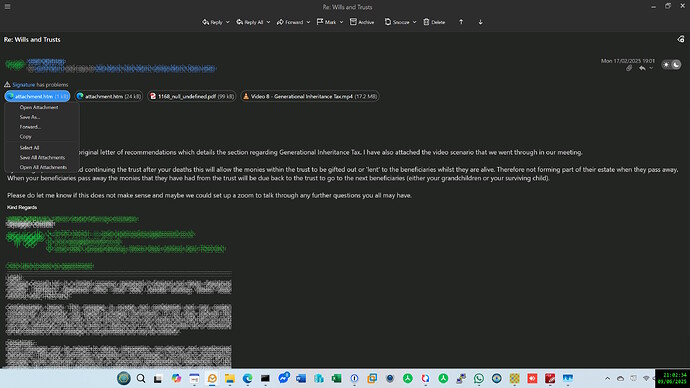Can I remove attachments from EML files that I’ve exported? I assume I can’t do that do the folders in EM Client. has anyone done this before?
You will need to import the eml back into eM Client, remove the attachment, and export it again.
Another option which I use. (This is for Windows)
I do it with large attachments, a bit messy - instructions are for removal of attached files (not inline images)
Drag the email from eM Client to a Windows folder on your desktop or your Documents folder.
From File Explorer, open the .eml file in Notepad (right click, “Edit in Notepad”)
Locate where the attachments start, usually after the last text, Shift/Ctrl/End from after that point, select all the attachment gumph.
Delete selected text and save
Copy saved .eml file back to eM Client, open to check it’s OK, then delete original message in (eM Client).
If the message is already in eM Client, all you need to do is right-click on the attachment in eM Client and choose Remove.
You don’t need to export, edit and possibly break the code, then import.
And if you have a paid license, you can just remove them en masse from the Attachments section.
Of course, I misread the issue.
Will this reduce the size of my database?
Many years ago before EM Client when I was using Outlook Express I used Attachment Extractor for OE and it did it automatically for 100’s of emails. I have thousands of emails with attachments, do you know of a program that will extract them from either EM Client or EML files that I exported?
IN downgrading from 10 to 9, I exported all my emails and imported them back in. My database was 66 gigs, but after importing and moving the emails to the correct folders, it made my database 100 gigs. I assume internally it copied instead of deleting copied emails.