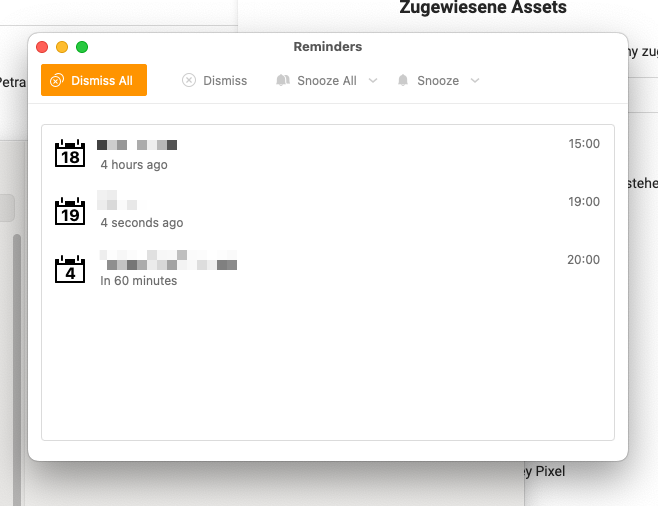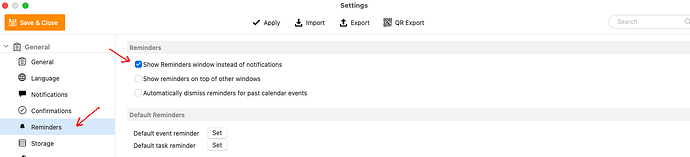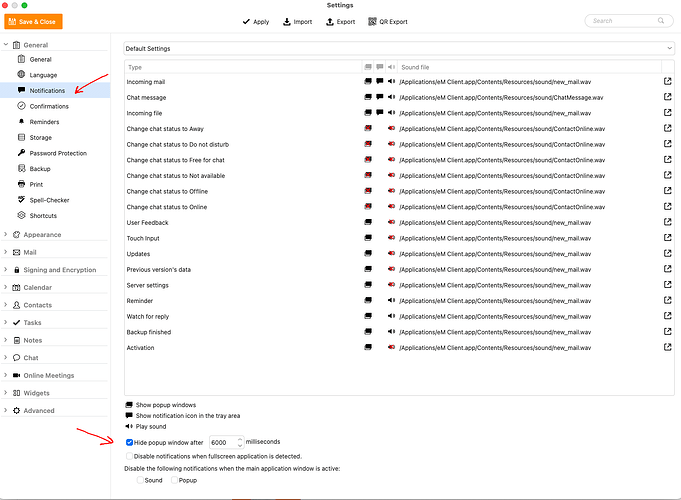I changed from a windows system to a Mac about 3 month ago. On windows everything worked the way I’d expect it to. If I set up an event in a calendar (google) that was synchronized in emClient and had a reminder, everytime that reminder popup triggered at the right time.
On Mac this is not working properly. At the beginning I thought, that maybe on Mac there is no popup window in emClient for reminders. Because there was none at the beginning. Instead what I got was a system notification where I was able to dismiss or snooze (10 minutes only). So I thought, ok, that’s not ideal, but if that’s the preferred way on a mac, I have to get used to it…
And then one day a reminder window poped up for an upcoming event (see screenshot). That’s when I started to look for options and settings, that I maybe missed before, but I really couldn’t figure out why the reminder popup showed up. And this behavior continued until now.
For some reasons there are events that trigger the popup, but so far I haven’t found a pattern. E.g. I have an event for every day during the week that fires at 7pm. I had days where this single event triggered the reminder popup, but then again, it didn’t…
Any ideas what could cause this and how to make sure, the reminder popup always shows? I’d love to have that feature back.