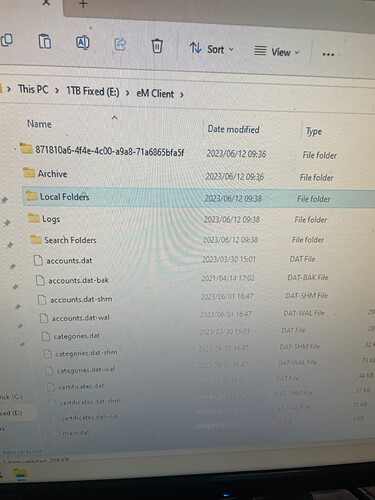Hi All,
We had a system crash but manage to copy the
Emclient folder. For some reason the exe file went
Missing. We have the following folders with data
i.e 16gb. Pics attached
We have installed a new emclient but cannot merge
Files or get the newly installed version to point to
This folder
Please assist tnx Andre
Process to be followed
If you haven’t been doing regular eM Client backups which normally creates a dated backup.zip file in your Documents / eM Client folder, but have a copy of the eM Client “hidden” roaming database folder - “C:\Users\yourname\AppData\Roaming\eM Client” on an external or other hard-disk, you can reinstall the same or later version of eM Client from the release history page and then replace the eM Client hidden roaming database folder with the one from your external or other hard-disk backup.
Note:- If you did that option, after installing eM Client, ignore / skip the initial wizard setup and after the program opens, just close it. Then replace the above hidden roaming database folder with yours and then reopen eM Client.
Suggest in future to do either automatic eM Client backups via “Menu / Settings / General / Backup” or manually via “Menu / Backup”. Also copy the dated backup .zip files created regularly to an external drive or cloud drive in case of crashes.
2 Likes