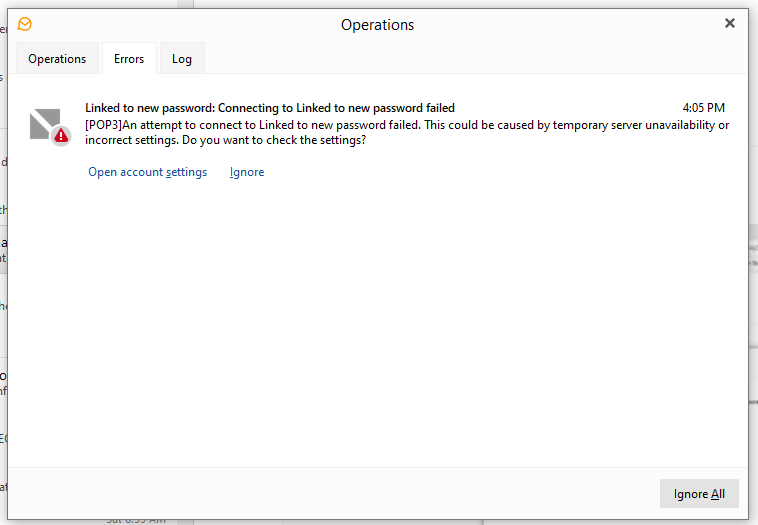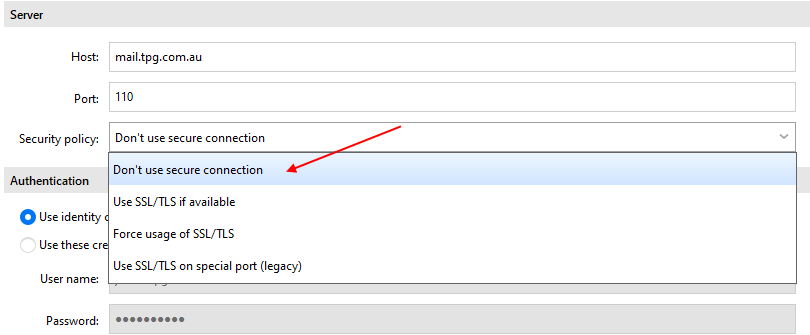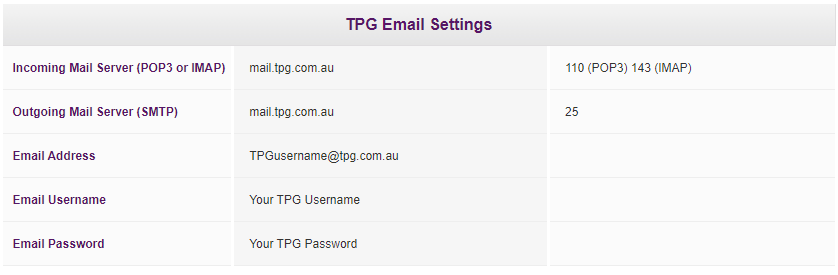I often receive and error messages that the link to the account has been broken, even though I have been receiving email all day. I am wondering if it’s one of the settings like authentication of POP3 and SMTP.
What should they be, does it matter?
I think I have tried all possible combination. It works for a few days and then the error pops up again. I can just ignore the problem but it’s annoying.
Is there anything I should do? Or check?
Regards
Martin Nicol
Can you screenshot the error message you get in this thread.
Who’s your mailbox provider ?
My mail box provide is: tpg.com.au
Ok so looks like pop mail server is “mail.tpg.com.au Port 110” and your “email address’s & password” which seems pretty basic and should work with “Don’t use secure connection” as is not secure mailbox access anyway. I imagine you already have these pop mail settings.
Sometimes other programs running in the background can interfere if not configured correctly with incoming mail like eg: Optional Firewalls / Internet Security programs, VPN’s etc. So if you have any optional programs like these installed, try disabling them temporarily to see if eM Client then works ok.
Support – TPG General Settings
Thanks for that, I had “force usage of SSL/TLS”.
So I will see how that change goes.
I can go a day or more with no problem. This security setting is what I wanted to get some clarity on so thanks again.
1 Like
Sad to say it happened again; I checked to see if the security settings were still on “don’t use secure connections” they were. I guess I have to accept this as an occasional annoyance.
If you have any other thoughts please let me know.
Regards
Martin