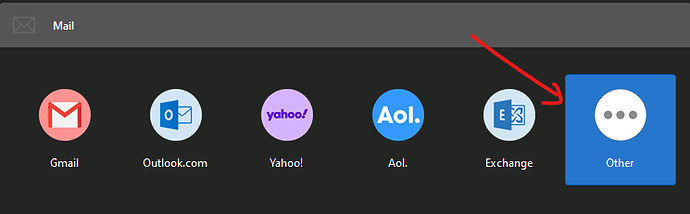No, I am using MS Outlook as alternative to emClient right now it seems fine somehow with both Outlook and Gmail accounts. I don’t like its UI so I just use it to receive notifications then check in emClient.
Seems fine somehow with both Outlook and Gmail accounts
Ok as Outlook is working fine with both accounts and you already had the correct acct settings in eM Client, I would then suggest to remove both IMAP accounts in eM Client and then uninstall eM Client and (delete the database) when asked to start brand new.
Then download the latest version of EMC from the release history page for PC or Mac and reinstall and re-setup the IMAP accounts as new.
Note:- When you add your Accts use the “automatic setup wizard” and near the end of the wizard, make sure you click “allow” button when the browser opens to authorise your Gmail and Outlook accounts.
Hello, After fresh installation of Windows 10 thats the exact process I went through. I had same connection problems before reinstalling Windows10, I had separate reasons to reinstall and also monitored this problem at the sametime and it still persists.
@sercankd Do you have 2 Step verification setup on your Gmail and Outlook accounts ?
Yes I do have 2 Step verification on both accounts
That is very strange that’s not working (as you have allowed access) to both your accounts when going through the automatic mail setup wizard which is normally all you do. I have the exact setup on my pc with both same Gmail and Outlook accounts and works perfectly via the automatic wizard.
You could then “try for a test” (manually setting up the accounts) and use the acct 2 Step acct “app password” to see if that even works. Be interested to know if that also gives you red triangles. You won’t get the Calendar or Contacts, but its just for a test to see if even the email works.
When you add the account manually you use the “Other” mail account option as in screenshot below.
Also when you manually add the account at the end (it will normally fail on the diags) (due to you have to correct the IMAP/SMTP) ports & security policy manually after the completion of the mail setup when back at accounts.
Hello, This problem is still going on, I am using built-in Outlook in Windows 10 just for notifications then check emClient manually by refreshing to make triangle go away and get new emails.
I also am having this problem with eMC on Windows 10 with gmail. I never know when it’s going to throw the red triangle that I have to click manually.
It seems to happen almost daily now since I recently applied an update. It didn’t happen as often with the previous version. I’m using 8.2.1659 (845a639) right now. The previous version is whatever was released immediately prior to this one.
The current version seems to be fragile. It’s crashed, frozen, and this issue. Is there an easy way to revert to the previous version? Especially without a full db delete. My mailboxes are rather large, and it takes days to download a fresh db.
BTW, to the original poster - how big is your mailbox on gmail? When I was evaluating mail clients I learned about how google throttles/stops connections downloading too much data. If it happens it will disconnect you, or possibly lock you out for a period of time. I was tripping that threshold on our company’s gmail accounts during this period.
Given how eMC does google mail, everything in a single folder, it may be downloading too much data and google is disconnecting you. Come to think of it. I wonder if trying to recover from the crashes with full resyncs might be causing me to trip that threshold again myself…
No problems on the regular imap accounts. Only gmail. Really wish we’d go back to real mail servers.
Isn’t there some setting in gmail where you give permission for a particular program to access their servers, not simply username and password. Maybe even a special application password.
Are you talking about the “enable less secure” for third-party applications option? You have to do that for some clients, and you can assign a separate password for those clients. It’s been several months since I looked at those options (over a year?) so I may have some details a little off.
I wish connecting that way would let eMC connect using standard imap protocols and stop syncing All Mail. But last I checked (earlier this year), it still detects it’s talking to google and forces the All Mail sync on you.
Yes, that was the option I had meant. Seemed possible that created the issue. Not sure whether the other issue is due to emclient of gmail being weird and handling things in a peculiar manner, but, my money is on google for the ALL Mail thing.
Are you talking about the “enable less secure” for third-party applications option
With IMAP you no longer need to use “Less Secure” in eM Client. EMC will work fine now with Google Secure access enabled when you use the automatic email setup wizard. This was updated in eM Client release builds along time ago.
You can also enable Google 2 step verification in Google online and eM Client also now supports that.
When you have Google 2 Step verification enabled (which i would also recommend), Google also then don’t allow you to use the Less secure option.
If you use POP mail, then “that’s the only time” you would normally use “Less secure option” in Google.
I was trying to force eMC to NOT use the non-scalable, problematic “All Mail” sync method and was trying to force it to IMAP. I also have other devices that needed the direct IMAP interface.
I’m aware that it also does the direct. Unfortunately even when doing direct IMAP, it “detects” google and then forces it to the google “All Mail” sync method despite me trying to force it to be real IMAP.
I am not sure what a non-scalable sync method is.
But if you have an issue with the Gmail account not connecting, please as a test, can you completely disable any anti-virus, firewall, proxy or VPN, then try again. If that does not help, remove the Gmail account from eM Client, then add it back again.
when doing direct IMAP, it “detects” google and then forces it to the google “All Mail” sync method despite me trying to force it to be real IMAP
Whether you configure eM Client for Gmail manually or automatically you will still always sync “All Mail” as that’s how Google Mail normally syncs to clients.
You can only optionally “hide” that “All Mail” folder from view in eM Client if you don’t want to see it (via right-click hide on All Mail" but it will still sync.
The ‘All Mail’ folder in Gmail is needed to be synced as that’s where Gmail keeps “all of its emails” and “labels are applied” to then show emails in various folders including the Inbox etc.
I also had this problem. The settings were okay, the diagnose also gave an OK for IMAP and SMTP. Today I solved it. While archiving a lot of old emails, there was one email I couldn’t move to the archive folder. It was an empty mail with sender “nobody”. When I removed that email, the red triangle disappeared.