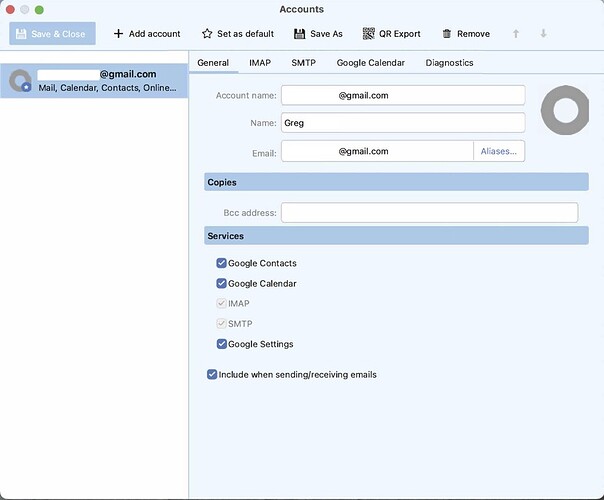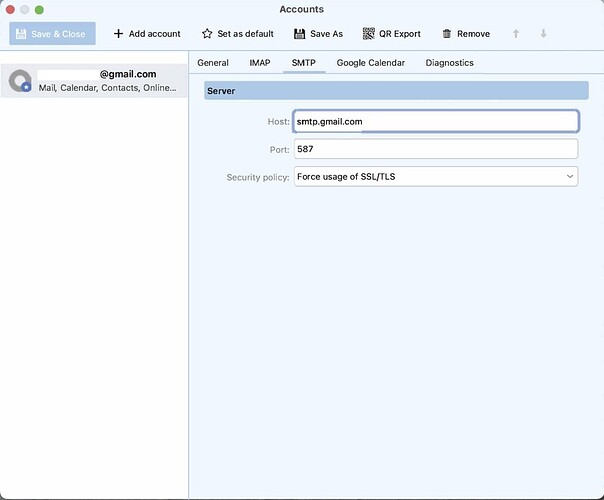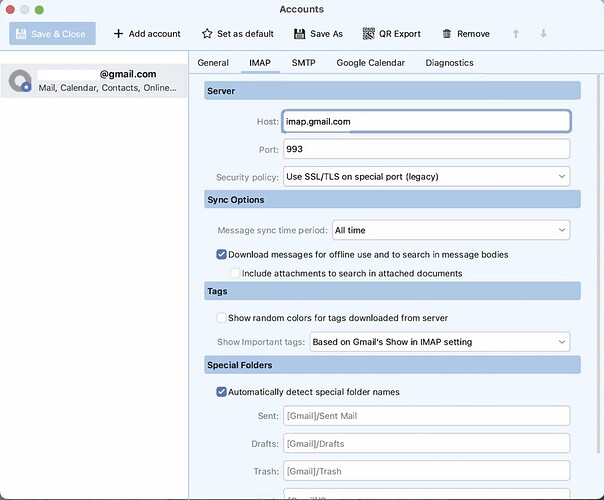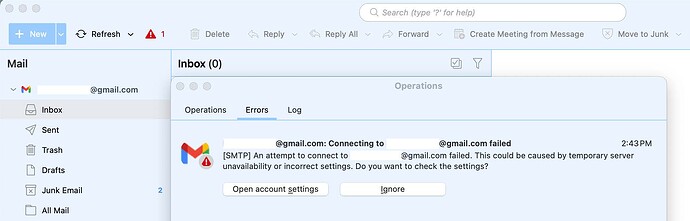Good Afternoon,
I am in need of some assistance.
I am using eM Client to access gmail, google calendar, etc. and continue receiving the “Connection failed - An attempt to connect to @gmail.com failed. This could be caused by temporary server unavailability or incorrect settings. Please check the settings or click on the warning symbol to try connecting again” error message and new messages/calendar entries fail to download.
In an attempt to remedy this issue; I have verified my version of eM Client is the latest, shutdown and reopened eM Client, verified my version of MacOS is the latest, rebooted my MacBook, and reconfigured the gmail IMAP and SMTP settings consistent with the attached and the problem persists.
Appealing to the community for any/all assistance.
Thanks,
Greg
I am using eM Client to access gmail, google calendar, etc. and continue receiving the “Connection failed - An attempt to connect to @gmail.com failed. This could be caused by temporary server unavailability or incorrect settings.
Sometimes this can be caused by eg: optionally installed firewall / security programs, or optionally installed antivirus programs or VPNs. So if you have anything like that installed other than what comes default with the OS, try completely disabling it to test.
Now if you don’t have anything like that installed or disabling those type of programs made no difference, suggest to next try removing and readding your Gmail account via the automatic account wizard via “Menu / Accounts”.
If you do try removing and readding your account, backup on your Mac first via “Menu / File / Backup” incase you need to restore for any reason. You can see when the backup is complete in Show Operations via clicking the drop-down arrow on the right of Refresh.
Also check that you have the latest eM Client version for whatever version you have. You can see all the various versions via the release history page. If you do do try updating, also make a backup first.
Lastly if still the same problem update what Mac OS you have and what version of eM Client you are using.
Thank you Cyberzork! As all involved software/apps were verified/updated before posting this issue, the solution of removing and readding gmail was the only remaining option. That said, I performed this step and, so far, it appears to have worked.
1 Like
All,
The Gmail error issues persist, see attached screenshot.
macOS version is Sonoma 14.5 (23F79)
eM Client version is 10.0.3266 (7060eea)