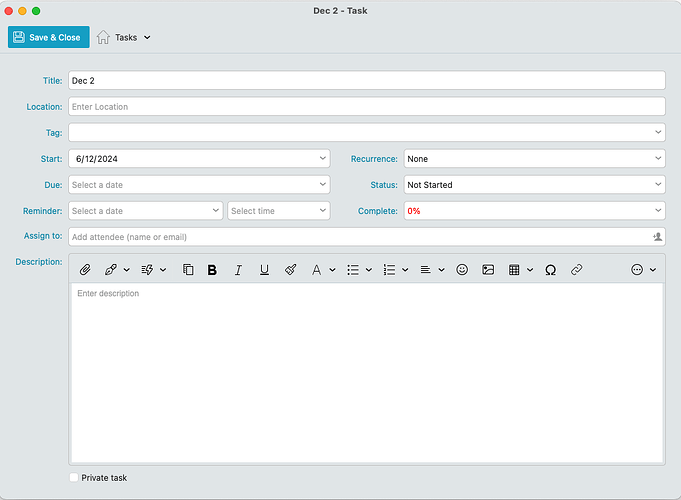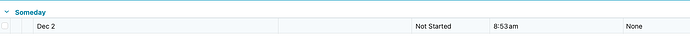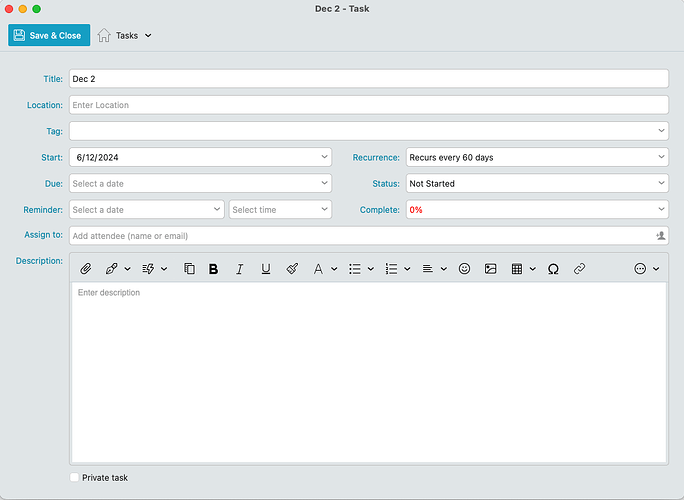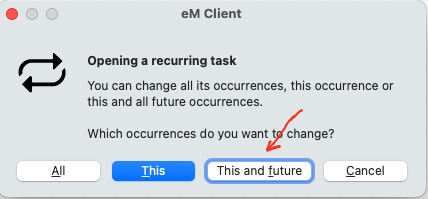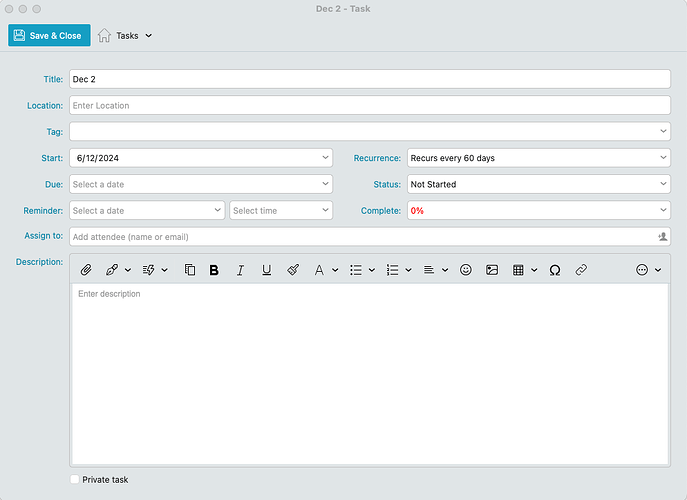My emclient tasks are manually created in the local Tasks folder. No syncing with an outside online task or calendar service is intended or desired. With emclient, the dates involving recurrences are unpredictable in bizarre ways, as follows. I set up a new task with a due date of 2-18-25. After setting up an annual recurrence in the pop up form for that, and close and save, the task list itself now shows a due date of 6-25-25! This date came from where? When I open the recurrence window to fix this ‘due date’ error using “This and future”, I see that the original due date in this recurrence setup form has slid back by one day to 2-17. Why and how? These problems with dates and recurrences are with many or all tasks with recurrences. If em-Client Tasks cannot handle recurrences, please someone just let me know, take me out of my misery. I heavily depend on Tasks, and Tasks not working is not an option for me. I notice in a thread from 2014 signficant Task dysfunctionality in em-client being identified and acknowledged in January, but nothing was fixed in at least the subsequent nine months, developers had more important things to do. If Tasks at em-Client are low priority still, which they seem to be, please just be direct, and I will sadly have to find another email client.
Replying to myself: Exactly the same problem occurs in microsoft Tasks per this post: Redirecting. Problem restatement: In emclient, I create a new task, save it, open that task, add a recurrence, close it, and then reopoen the task choosing “This and Future”. The due date in the task details window now says one day earlier than the original due date. I removed Microsoft Teams and To-do from my computer, but the problem remains in emclient. I know an update is out there, but apparently not for free users, which I remain until I can make a final decison on email apps and services. Has anyone else experienced this, with the old and/or the new update?
My emclient tasks are manually created in the local Tasks folder. No syncing with an outside online task or calendar service is intended or desired. With emclient, the dates involving recurrences are unpredictable in bizarre ways, as follows.
I set up a new task with a due date of 2-18-25. After setting up an annual recurrence in the pop up form for that, and close and save, the task list itself now shows a due date of 6-25-25! This date came from where? When I open the recurrence window to fix this ‘due date’ error using “This and future”, I see that the original due date in this recurrence setup form has slid back by one day to 2-17.
Can you screenshot an example Local Task setup so we can then try and replicate that.
[I have been replying to emails, not to the discussion board, I guess my error, and I also got a paid license on Nov 30, if that applies to anything.]
Here is the exact sequence, done just now.
- Click to add new task.
- Due date set on drop down task list calendar to Dec 6, 2024.
- Task name: Test entered Dec 2.
- Keyed Enter to save and exit.
- Reopened test task described above, double clicking on that task in the list.
- Due date still shows as Dec 6.
- In the task detail form, created a recurrence, daily, 60 day period.
- Save and Close
- Reopened task with double click, selecting This and Future option.
- Now due date in the task detail form is Dec 5, no longer Dec 6. This is the problem.
I can send a picture of any step, if my description is not clear.
Sry i carn’t replicate that same problem following your example using the latest eM Client V10 for Windows or Mac with a Local Task.
As you got a paid license on Nov 30, i would recommend to login to the VIP support page and lodge a support ticket to have that checked out.
“Setup Local Task as per your example and the date is still the 6th of December”
![]()