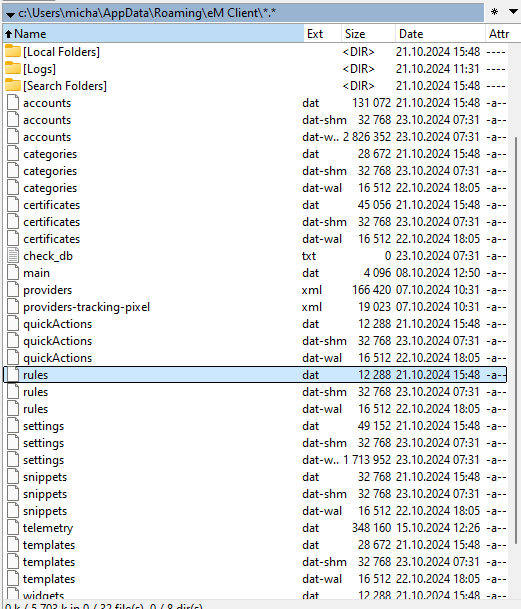I had trouble moving over one account from Postbox and as a result, the same rules were imported multiple times. I now have a lot of rules that I don’t need, but the only way to delete them seems to be to individually delete them. Further, the dialog box scrolls back to the top of the list each time, so you then have to scroll down each time. Is there a bulk way to select or delete rules?
Unfortunately there is now multiselect for rules currently. Thank you for your feedback and we’ll definitely add to the next update. For your use case I guess the easiest workaround would be to close eM Client and manually delete Rules database which you can find in AppData/Roaming/eM Client (all 3 files rules.dat, rules.dat-shm, rules.dat-wal).
Thanks, would I then be able to import them into eM Client from Postbox (as some of them have a lot of settings!)?
Maybe that is the reason why you struggle to import them. We do support migration of rather simple rules. If you can send us ([email protected]) your current filters file, we may be able to address some of the issues that prevent us to import some of them.
You can find the file:
(~ [your home directory] / Library / Application Support / PostboxApp / Profiles
In the profile folder
- /ImapMailFilters/account/msgFilterRules.dat
Well, actually it IS possible, just use ctrl-a and delete button
Yes, but only all or single, seems to be no way to delesect from ‘all’. I guess then there is no way to import just the rules again?