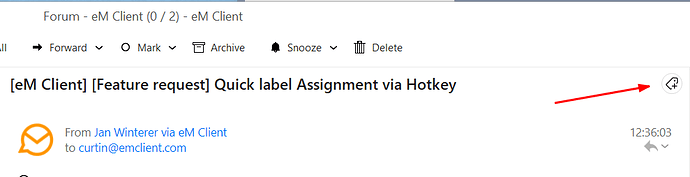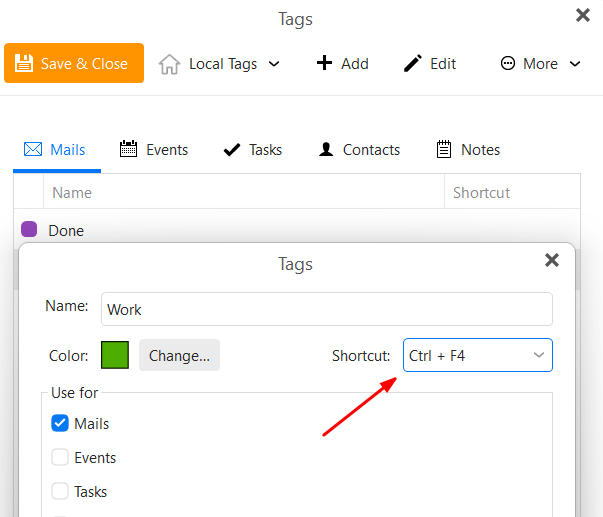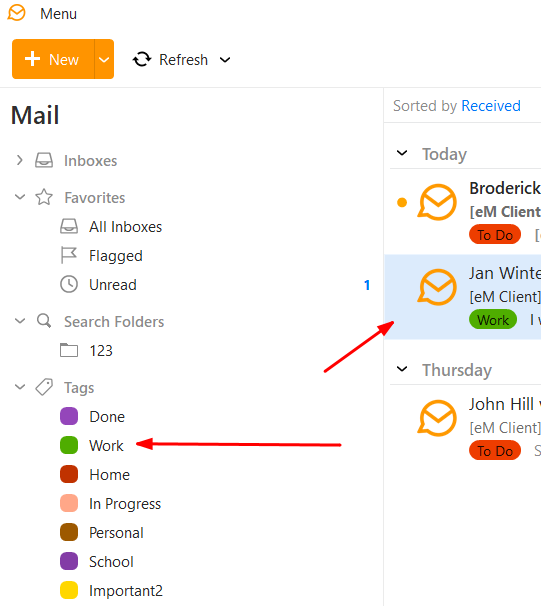I would like to instantly assign labels while reading messages .
Sofar this is only possible via the context menu which is rather cumbersome.
Access with Hotkey would be one option. The other would be a sidebar listing all labels
where you can choose one or more with a Mouseclick.
A similar one is already there, but here you do not assign the label but filter the messages containing
that label
There a number of ways to tag a message.
The easiest is just to click the tag icon in the upper right of the message.
But you can assign keyboard shortcuts to tags as well.
Go to Menu > Tags, and select a tag you want to assign a shortcut to. Edit the tag and choose a shortcut.
You can’t assign keyboard combinations other than those presets, sorry.
Personally, I just drag and drop messages onto the tag folder and that does the trick.
Dragging messages to the tag folder seems to be the ONLY way that tagging can be done on my Mac. Shortcuts do not work for any.
Dragging to the folder is time consuming. Thunderbird allows a tag by just a single number key. SO much easier.