I would like to know, as an individual Pro user, if I can update my version to 9.2.1577 and newer so I can use the QR export code with the Mobile app setup
Unfortunately the QR export option is not available with version 8 and older.
But if your license supports version 9, then you can install version 9. If your license doesn’t support version 9, then you will need to purchase a license upgrade before you can install version 9.
I do no think this is correct. I bought a lifetime Pro version for myself which means LIFETIME!
i do not remember at the time you had to pay for upgrade at the time.
So basically you are telling me that I need to pay for a new PRO with the option upgrade ticked now for that??
This is bad commercial practice
If your license supports it, then you can install version 9.
So if you have a lifetime upgrades license, it supports all versions of eM Client. You can see what you have by going to Menu > Help > License. If it says All Future Versions, and Pro with Lifetime Upgrades, then of course you can install version 9 without any upgrade purchase.
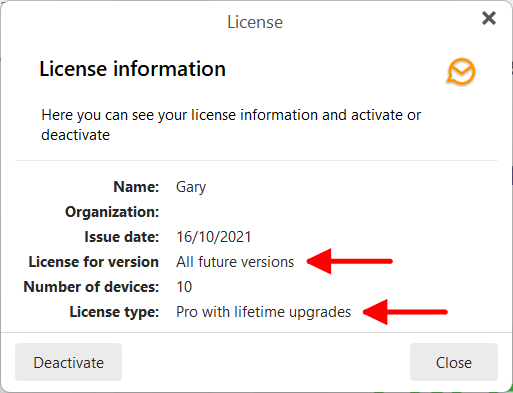
If it doesn’t, then it is not valid for all versions, and it will say which version it is valid for. If it doesn’t say 9, then you will need to purchase a license upgrade so you can install version 9 and use its features.
In a future mobile version we will provide an option to import your settings in another way. So even if you can’t use the QR export because your desktop license doesn’t support version 9, you should be able to export an xml from version 8 using the existing Menu > File > Export > Settings, and import that into the mobile app.
Hi Gary,
I am using the version 9.2.1222 (ca10485) and I bought the pro license with all the stuff mentioned above - but there is not qr-code-function to export my accounts to the mobile version!
What can I do?
Ciao Arthur
there is not qr-code-function to export my accounts to the mobile version!
To export via QR Code, go to “Menu / Tools / QR Export” (Pc) or “Tools / QR Export” (Mac).
Also there is much later eM Client V9 official releases available for Windows and Mac via the release history page. Suggest to update as well. V9.2.2157 for Windows and 9.2.2230 for Mac.
If you do update to a later version, backup eM Client first via “Menu / Backup” (Pc) or “File / Backup” (Mac). You can see when the backup is complete via clicking the drop-down on the right of Refresh at the top left and clicking Show Operations.
Once backed up, close eM Client before updating.
Hi cyberzorg,
thank you for your reply. Using the Windows-version I tried “Menu” → “Check for update” many times with the result “There is no update available”, Thatswhy I thought, I am using the latest version. With your link I got the real latest version and now there is a “QR Export” in “Menu” → “Extras”.
Thanks for help!
Ciao Arthur