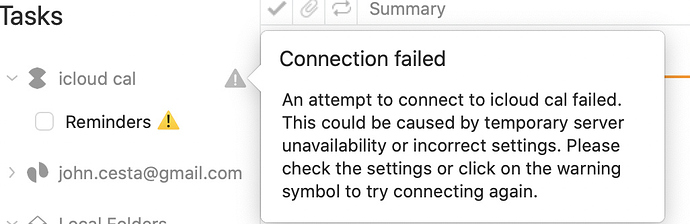Hi all -
I’ve been using eM Client for a while with no problems. Suddenly I’ve had problems syncing my iCloud calendar. I decided to delete the account (which has both calendar and contacts) and add it again.
Contacts shows up fine. Calendar has a red triangle which says:
“Connection Failed. An attempt to connect to “my e-mail address” failed. This could be caused by temporary server unavailability or incorrect settings. Please check the settings or click on the warning symbol to try connecting again”.
Nothing seems to get it to connect and sync again.
The CalDAV account settings are default
Address: https://caldav.icloud.com/.well-known/caldav
Authentication: Use these credentials. “my e-mail address” “app generated password from Apple ID account manager”
Does anyone have any thoughts?
Thanks in advance!