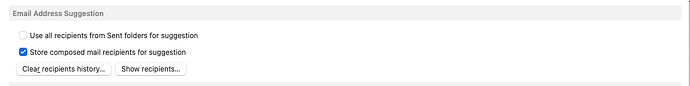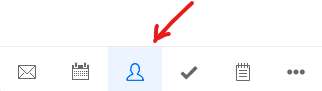I am a potential new user getting to grips with eM Client. Generally pleased but have one little problem. Using the Windows app beta version 10 10.0.467 (29420fa).
I have a total of five e-mail accounts including outlook (in fact, a live address), gmail, zoho and two others. All were imported quite easily into eM Client. The live account is shown as configured as AirSync only, the others are all SMTP and IMAP.
As a test I tried sending emails from each of these to all of them. All the emails get sent successfully but they don’t all come to the right destination. In fact I cannot send from any of them to live or gmail. Anything addressed to one of these always goes to zoho. I have repeated the tests looking carefully at each stage of the process. For example, in attempting to send from live to gmail, I see the “to” box correctly filled in with the gmail address but when it arrives in zoho the “to“ address now shows the zoho address.
All of these tests work properly when using each account’s own app or website or indeed when using Windows Mail (the old app that I am anxious to get away from). More relevant perhaps is that I have done the same tests with perfect results when using the android version of eM Client Version 9.3.6041 (2aac939). So naturally I am puzzled.
This may not be a game-breaker because in normal use I will probably not want to send emails from myself at one address to myself at another. But it is very puzzling and makes me worry a little about moving to eM Client.
As a test I tried sending emails from each of these to all of them. All the emails get sent successfully but they don’t all come to the right destination
When you look in each acct sent box in eM Client, do all your sent emails have the correct email addresses showing in the To: lines ?
Also if you go online to each acct mailbox via webmail, do they also show the correct email addresses in the sent box after sending from eM CIient ?
.
Thanks for your reply.
I have checked the sent boxes. In the case of the misdirected emails the addresses in the “to” field of the sent messages are all showing the zoho address. This is true both within the eM Client Windows app and in the web app of the particular email account.
Another strange thing. I repeated some of these tests and now, while everything seems to go the same as before while sending, and the email appears in the sent folder as described above, it never actually gets delivered to the zoho address. Or at least they didn’t appear while I waited more than 30 minutes. This is definitely different from yesterday.
Incidentally it may be worth mentioning that one of my five email addresses behaves perfectly in all these tests and continues to do so. This address is associated with a website that I run. Anything sent usisg eM Client from any of my other addresses to it arrives where it should.
I have checked the sent boxes. In the case of the misdirected emails the addresses in the “to” field of the sent messages are all showing the zoho address. This is true both within the eM Client Windows app and in the web app of the particular email account.
If the sent emails "are showing different email addresses in the eM Client sent box than you originally typed or selected in the To: line, then could be you have some eg: Address book problem mixup within eM Client contacts or you may have some error in your Recipients To: line history and you might need to clear it out.
So first go to “Menu / Settings / Mail / Compose” (Pc) or “Menu / Preferences / Mail / Compose” (Mac) and part way down you will see a section maked “Email Address Suggestions”. There you can try either clearing the complete recipients history, or show the recipients to just delete specific recipient’s. See if that makes any difference when you send the email to yourself.
Now if either clearing out the recipient’s history or even manually deleting specific recipient’s makes no difference, then i would go to eM Client Contacts “bottom left” and dbl-check those specific contact email address’s. Maybe the sent emails that are mysteriously changing after sending have eg: different email address inside them so is possibly changing address’s after you send email. Just a thought.
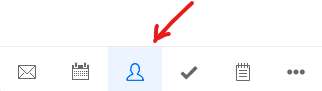
Lastly “if the sent email address’s are showing correct in eM Client sent box and correct in your Online sent box”, then you would have to contact your mailbox server technical support to see why they are going to the wrong address. As could be then a eg: server mailbox redirecting or forwarding settings to specific incoming mailboxes when emails arrive. So dblcheck nothing like that is setup online.