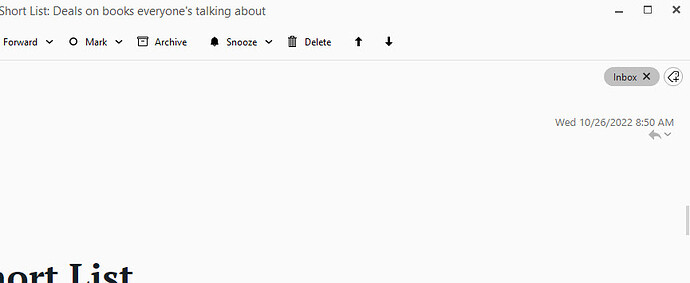Recently, I was forced to switch my emclient gmail connection from POP to IMAP. When I try to “Move” an email from one folder to another, emclient does a “Copy” leaving the email in both folders. I have a feeling this has something to do with gmail labels. I deleted all the gmail labels using the gmail web access. However, gmail created labels for all my client folders. So I have two questions. Is it possible to switch back to POP interface? If not can I stop gmail from creating labels and maybe stop the “Move” Issue.
If you move an email online in your Gmail account to another label, and then go back to eM Client and click refresh, does the email still show in the original label or folder in eM Client ?
Thanks for your reply. When I move it online, it moves in both emclient and online.
Ok as it moves online ok and then mirrors the move ok as well in eM Client, then sounds like the problem is eM Client is not syncing locally to your online Gmail labels correctly for some reason as it normally does with IMAP Gmail accounts.
Try first repairing your Gmail account in eM Client, by "right clicking on “All Mail” under your Gmail account. Then click “Properties” at the bottom and then click the “Repair” tab at the top. Finally click “Repair”. This can take a little time to do as it clears all the local account cache.
Failing that if still the same problem, go to “Menu / Accounts” and click on your Gmail account and remove it and re-add the Gmail account via the automatic email wizard at the top.
Next if still the same problem, check that you have the latest version of eM Client as could be you have an older version and may need updating. See the release history page for all the latest versions for PC & Mac.
Note: Before repairing or removing your Gmail account first backup eM Client via “Menu / Backup”. You can see when the backup is completed via “Menu / Operations”
Lastly if still showing the moved email in the original Gmail label or folder (after moving) in eM Client, could be a program locally installed on the computer is possibly interfering with eM Client syncing. So if you have any optional eg: Firewall / Security programs, or optional Antivirus programs, or VPNs, try completely disabling those to test.
Thanks for all the information. “Repair” didn’t work but removing and re-adding did. Thanks again.
Now that I have fixed the problem, I found an associated issue. When I try to move a message to a different folder from the message list it works OK. However, if I have the message open(by double clicking on it on the message list) and right click which brings up the context menu and select Move to Folder, it stays in the message list in the folder of origin… However, when I close the message and go back to the message list it moves correctly by opening the context menu and selecting move…
Nat
if I have the message open(by double clicking on it on the message list) and right click which brings up the context menu and select Move to Folder, it stays in the message list in the folder of origin… However, when I close the message and go back to the message list it moves correctly by opening the context menu and selecting move.
Interesting, I will have to test that and see if I can replicate that. I’ve only ever moved emails to other labels or folders when using the message preview pane view and not when its dbl-clicked.
if I have the message open(by double clicking on it on the message list) and right click which brings up the context menu and select Move to Folder, it stays in the message list in the folder of origin… However, when I close the message and go back to the message list it moves correctly by opening the context menu and selecting move
I have tested moving an inbox message to a folder / label via “right clicking” in the opened message window (that i had initially dbl-clicked to open), and it moved perfectly, and the open message then automatically disappeared as it should. So eM Client moved the message to the folder / label the same as doing it without dbl-clicking it first.
What version of eM Client are you using, and do you have Windows or Mac and what OS version.
Thanks for your interest in this problem. I am using version 9.1.2109 (9967b93).
One thing I notice is that after I do the “move to folder” the label for the new folder is added to the open message in the right upper corner. I am attaching a screen capture of the corn of the message.
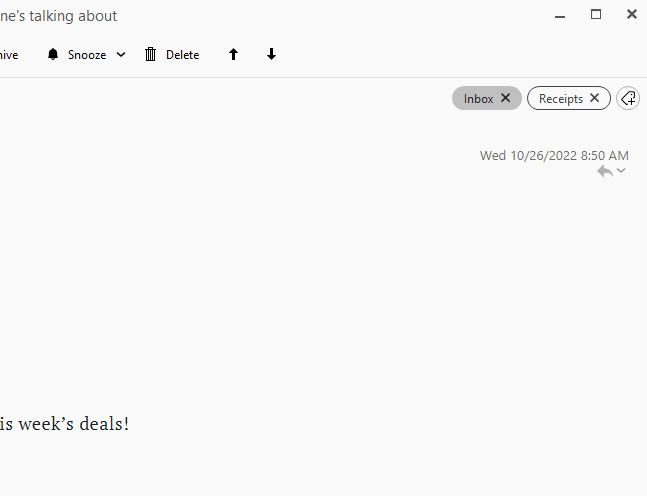
Oh, I am using Windows 10 21H2.
Another thing I just noticed. If I try to move the open message using Menu/Message/Move To Folder, it works correctly for me???
I’m having a similar issue with all my email accounts, but it won’t let me move emails at all.
Another thing I just noticed. If I try to move the open message using Menu/Message/Move To Folder, it works correctly for me???
That is weird the menu option works but not via right clicking the open message.
As you are using the latest eM Client V9.1.2109 for Windows and have a recent Win 10 build 21H2 then suggest a couple things to try.
First backup eM Client via “Menu / Backup”. You can see when the backup is complete via “Menu / Operations”.
Next close eM Client and uninstall the program. “Don’t delete the database when asked on uninstall”. Then redownload eM Client from the release history page and reinstall it and see if that fixes the problem.
Failing that try updating Windows 10 to the latest 22H2 just released in October which I did recently and might be something to do with it.
Lastly if still the same problem, the next version of eM Client V9.2 from reading the threads shouldn’t be far away which hopefully then will fix that problem if it’s some sort of bug.