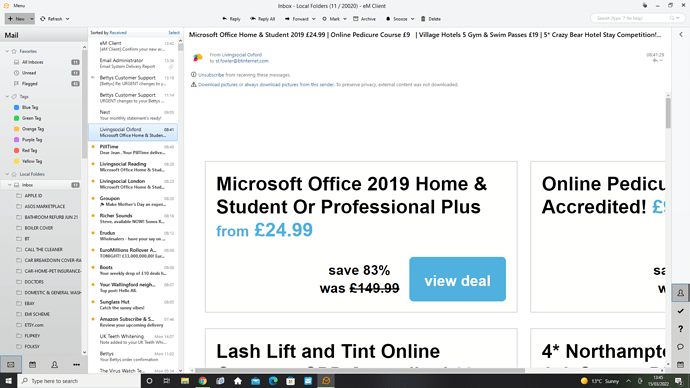Hi, I recently clicked to “upgrade” to V9 and since then the emails are too big ( the font size I guess - I’m not techy at all ! ). I have tried working through the various options within “menu” to change this but have had no success. You can see from my screen print that your unable to view and read the main body of the email :-
Try a right-click inside an email…down at bottom of the context menu is a “zoom” menu item. See if that helps?
Note that hotkey combo Crtl +“0” == “original” size, which usually means “normal” size.
1 Like
OMG, thank you, thank you, thank you - it worked. Its been driving me mad for days. Your reply is very much appreciated ![]()
My pleasure. Note that: 1) this probably happened when an accidental ctrl + mouse scroll occurred; 2) similar behavior can be seen in almost all browsers (or browser-based programs like Thunderbird), e.g. try a ctrl + mouse scroll followed by a ctrl + “0” in Firefox or Chrome.
how did you remove the avatar?