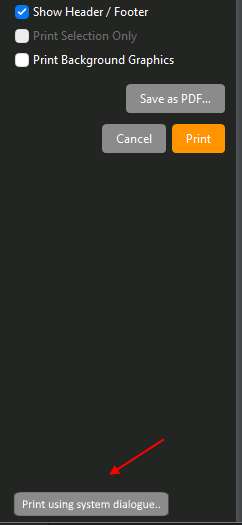when printing the client pops its own printing preview & dialog
This preview would normally allow some simple manipulation or formating of the page(s) to be printed.
One feature I am missing is scaling!
If the preview shows the page break intersects with text you should be able to adjust the size % to better fit the text or graphics ~
Where isnt this available in EM client!?
martes 12 octubre 2021 :: 1823hrs (UTC +01:00)
Hi @914werke
Check you have the latest version of eMC at:
In the top ribbon of the print preview page there is a ‘plus sign’
place your mouse over this to display scaling options.
¡Saludos desde la soleada Sevilla en España!
¡Mis mejores deseos y mantente a salvo!
Skybat
[email protected]
Hablo español, luego portugués e inglés, con conocimiento de varios otros idiomas.
No Bueno!
That isnt scaling of output, but a view pane.
martes 12 octubre 2021 :: 1916hrs (UTC +01:00)
Hi @914werke
Lo siento…
I misunderstand your request.
At the bottom left edge of the preview page click on ‘Print using system dialog’
this will open the system printer selection page, select your printer then you
can, dependent upon your printer capabilities, make the adjustments you want.
¡Saludos desde la soleada Sevilla en España!
¡Mis mejores deseos y mantente a salvo!
Skybat
[email protected]
Hablo español, luego portugués e inglés, con conocimiento de varios otros idiomas.
@skybat Ah i’ve never noticed the ‘Print using system dialog’ before as its so tiny at the bottom 
I would suggest to eM Client devs to “make this more obvious”, by turning the small text into a button.
I’d go even further, and as to have a switch so that the system dialog can be made the default.