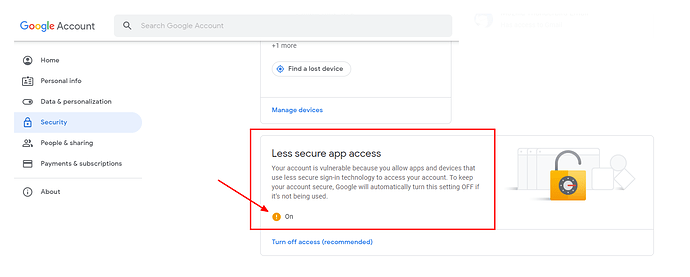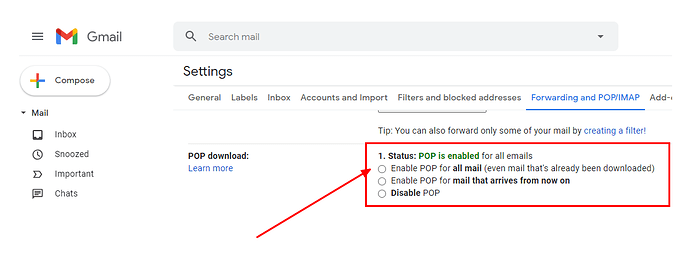That link has nothing to do with the eM Client application nor your email account. That was for your account on this forum.
That has nothing to do with either your email account password, nor your forum password. It will just remove the startup password for eM Client as well as a few settings.
You are discussing so many different passwords here, it is difficult to decide which password you are asking for assistance with.
But as you post subject is asking about your POP3 password:
- Go to your Google settings and make sure you have enabled less secure apps.
- In you Gmail web interface, make sure that POP3 is enabled.
- In eM Client, make sure you have the correct POP3 settings for Gmail.
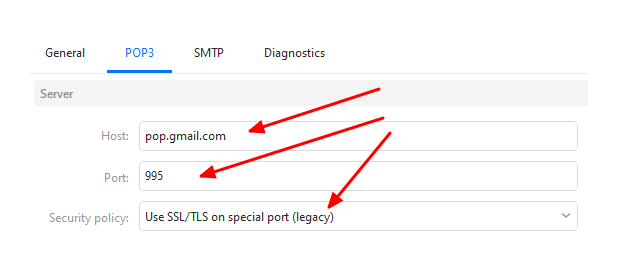
- Make sure you are using the same password you use to login to the Gmail webmail interface. This is not the forum password, nor the eM Client startup password.
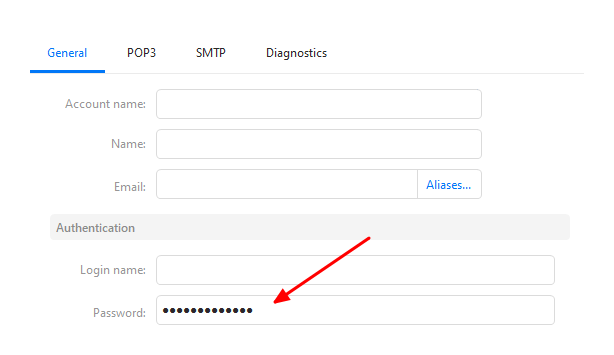
- If that still does not help, as a test, completely disable any anti-virus/firewall or VPN application and try again.