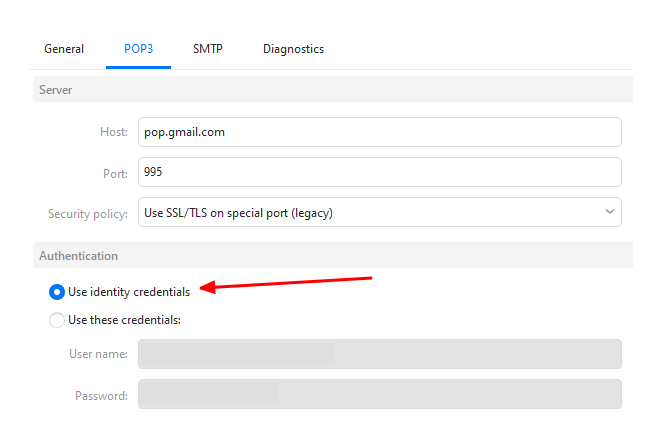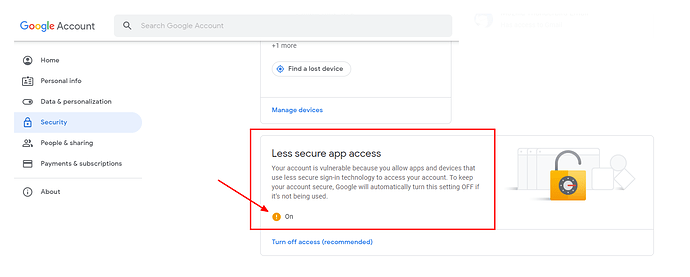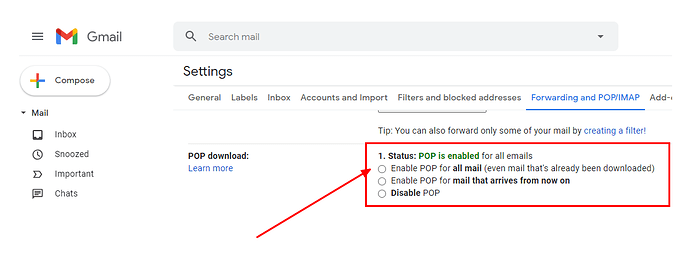Google identified unsafe app. and a new password was created.
No problem accessing my Google account, but eM Client states user/password unrecognised - but I have edited & updated my eM Client account details with new password.
Please can you advise?
Thank you
Make sure you have less secure apps enabled in your Google settings. This is required for POP3 access.
Also read the notice you got from Google. You may have misread it and not needed to create a new password, or changed any settings at all.
Yes… done that, reset my password - and all my mail & folders are missing. This is disastor, what can I do now?
How is the account setup in eM Client?
Is it POP3 or IMAP? Go to Menu > Accounts and see what tabs are there, either POP3/SMTP or IMAP/SMTP.
POP3. My Gmail account is fine, it’s just eM Client that will not accept my (username) Password.
Go to Menu > Accounts and check your POP3 settings.
The port should be 995 and the security policy Use SSL/TLS on special port (legacy). Sometimes if the settings are incorrect, the password will be rejected.
But even if the password is incorrect, your POP3 messages and folders you created should still be in eM Client as they are not dependent on a connection at all.
Yes, settings are correct.
I DO have my folders back - I had deleted the ‘settings.dat’ as per:
…Somebody asked to reset your password on eM Client.
If it was not you, you can safely ignore this email.
Click the following link to choose a new password:
Reset Password - eM Client…
When all my folders disappeared I restored the file (from recycle bin!).
But am left with the POP3 issue - seems I can send emails but not receive.
That link has nothing to do with the eM Client application nor your email account. That was for your account on this forum.
That has nothing to do with either your email account password, nor your forum password. It will just remove the startup password for eM Client as well as a few settings.
You are discussing so many different passwords here, it is difficult to decide which password you are asking for assistance with.
But as you post subject is asking about your POP3 password:
- Go to your Google settings and make sure you have enabled less secure apps.
- In you Gmail web interface, make sure that POP3 is enabled.
- In eM Client, make sure you have the correct POP3 settings for Gmail.
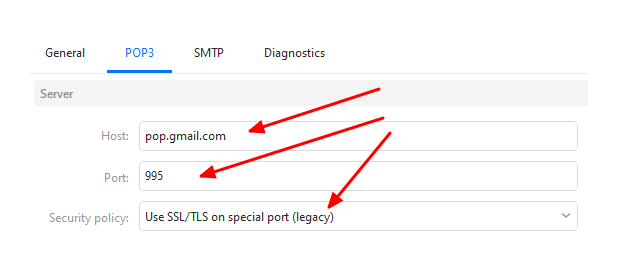
- Make sure you are using the same password you use to login to the Gmail webmail interface. This is not the forum password, nor the eM Client startup password.
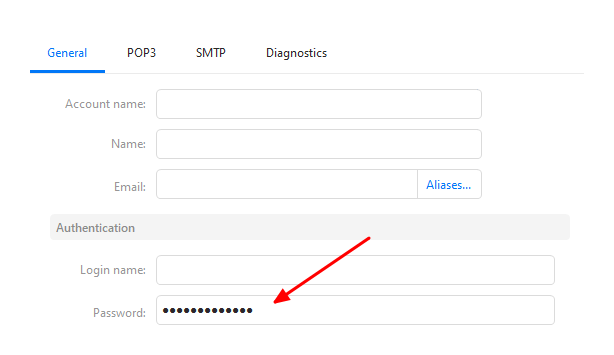
- If that still does not help, as a test, completely disable any anti-virus/firewall or VPN application and try again.
I have followed all 8 points - but have the same issue.
I CAN send email - but on receiving mail I am prompted for username & password. I enter my (working) gmail details but they are rejected.
Please advise…thanks
I have followed all 8 points you suggested - but have the same issue.
I CAN send email - but on receiving mail I am prompted for username & password. I enter my (working) gmail details but they are rejected.
I really would like to use eM Client again, please will you advise me further?…thanks
Peter Matthews
Go to Menu > Accounts and select your Gmail account.
In the General tab, make sure you have the correct login name and password you use in the webmail interface.
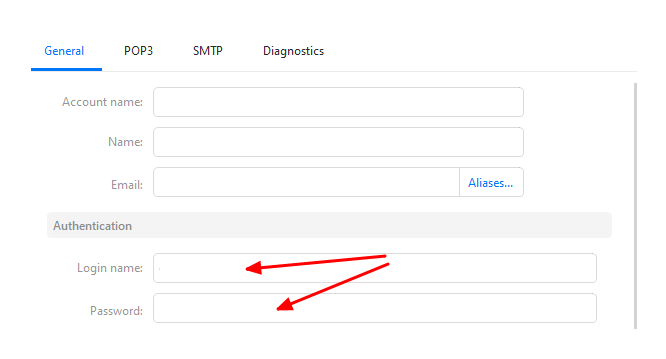
Now go to the POP3 tab and make sure that you have selected to Use identity credentials.