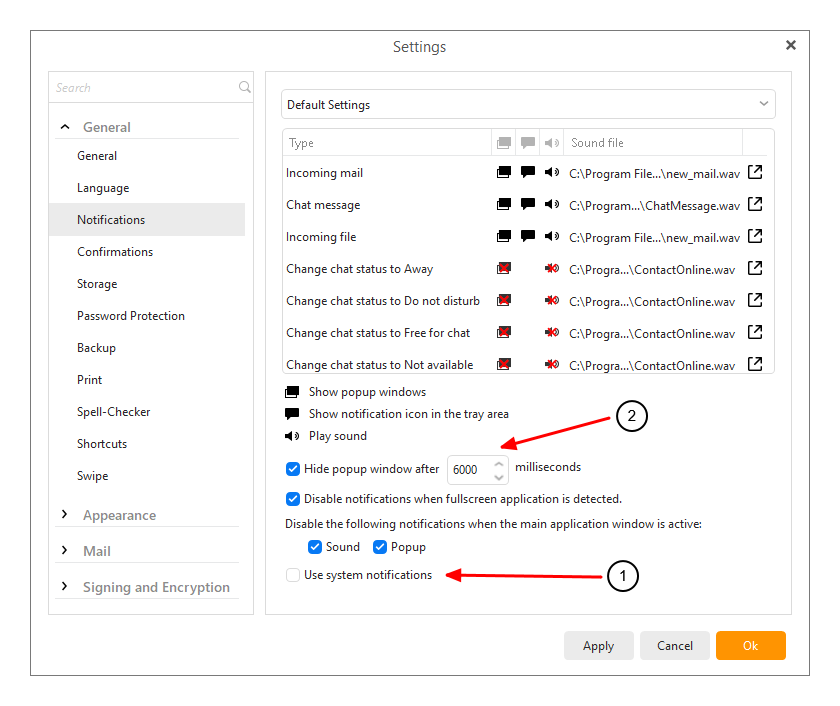I am new to EmClient and would appreciate if someone could tell me if it is possible for the pop-up new mail notifier to stay on screen until mail is accessed (or read) . At present it appears for a second and then it is gone.
If you are using system notifications, the new message pop-up comes from the Windows Action Center. I am not sure, but I don’t think that Windows allows you to specify how long that is for. You can look in a Windows forum and maybe find an answer. If you do, I would be interested in the result.
Otherwise, you can turn off system notifications and use eM Client’s own notification system (1). You can change the delay (2), but it cannot be there indefinitely.
Thanks Gary for your response. I extended the windows which shows 6000 milliseconds to 90000 and it stayed on a little longer .However, I found that removing the tick in ’ hide the widow after 60000 milliseconds’ has seemed to do what I wanted and on checking I found it still showing 1.5 hrs after the email was sent and received in my Em Client account.
The presentation (to be precise: The description) is misleading: if i un-check (2) there is no popup window instead of a never hidden pop up window what the description together with ☐ implies.
Function is
- »☐ Show popup window and close after ___ milliseconds« → no popup anyway
- »
 Show popup window and close after ___ milliseconds« → popup for given time.
Show popup window and close after ___ milliseconds« → popup for given time.
Perfect. Haven’t used eM Client’s notification since system notifications were introduced, therefor the incorrect comment. Glad it is working.
Interesting. In my case there is (see above) no popup anymore.
Gary- Is it like I will get the notifications (banner, sound etc.) only when a mail arrives in my Inbox? I am using Gmail and have rules set such that YouTube related mails will come to YouTube label and not Inbox (archives it) and in all such cases I am not being notified! Please confirm.
I uninstalled and went back to another email client. … There are better options - for me personallyl
You just need to find what works for you, whichever application that is.
I am using Mailbird all works OK for me.
Yes, as an email arrives in your Inbox, you should get a notification, as long as notifications are not disabled in eM Client or Windows.
If you have a Rule setup in eM Client to move the message from the Inbox to another folder, you will get a notification when it first arrives in the Inbox, unless you have specified no notification in the Rule.
However, if you have a filter setup on Gmail to move the messages to other folders, rather than using a Rule in eM Client, you will not get a notification in eM Client.
Got it, thanks for the nice explanation as always mate