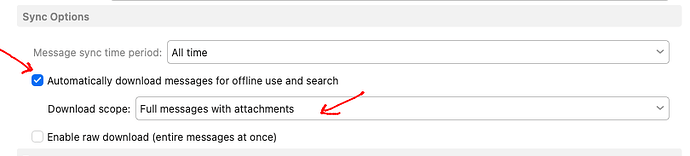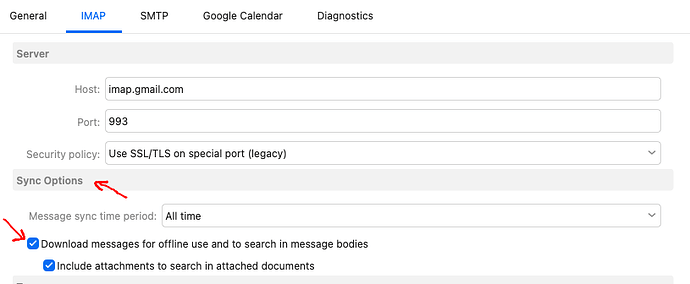If you have an IMAP or Exchange account, you can speed up the reading of emails by enabling in your account setup “Sync Options” to download messages for offline use including attachments.
Go to “Menu / Accounts” and click on the “IMAP or Exchange tab” for the account. Scroll down to “Sync Options” and enable the following options as in this Gmail account examples below.
(eM Client V10 example)
(eM Client V9 example)
Apart from that check your Internet connection speed that its working at the correct speed. A good site to test is speedtest.net. If you then find your connection slower than normal, power off your modem / router for say eg: a minute and back on and try again.