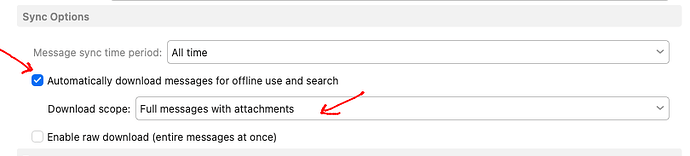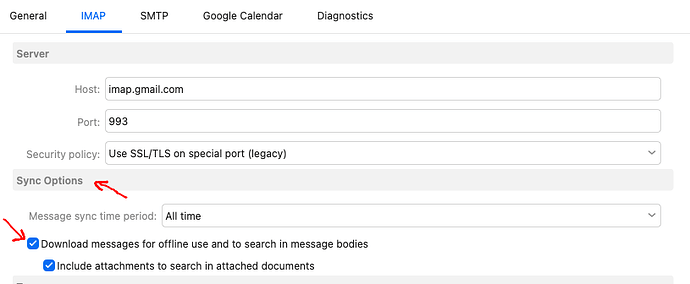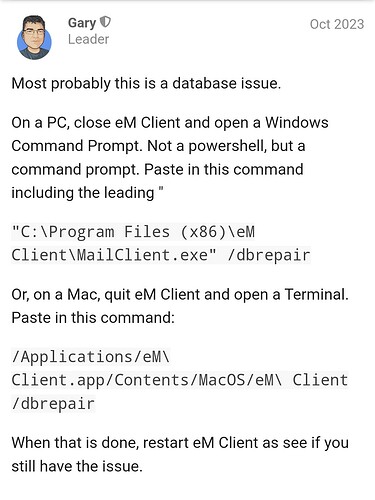Please help me to fix eMClient, it is too slow. If I cannot fix it this week, I will need to use another software
If you have an IMAP or Exchange account, you can speed up the reading of emails by enabling in your account setup “Sync Options” to download messages for offline use including attachments.
Go to “Menu / Accounts” and click on the “IMAP or Exchange tab” for the account. Scroll down to “Sync Options” and enable the following options as in this Gmail account examples below.
(eM Client V10 example)
(eM Client V9 example)
Apart from that check your Internet connection speed that its working at the correct speed. A good site to test is speedtest.net. If you then find your connection slower than normal, power off your modem / router for say eg: a minute and back on and try again.
Good morning,
I have the below setting already set and the speed is at more than 900 download/upload.
Do you have any other suggestions? It was working perfectly up to a week ago
Best,
Do you have any other suggestions? It was working perfectly up to a week ago.
First then if it’s suddenly only just gone slow in the last week and you haven’t changed anything in your computer, then could be something has changed at your mail server end. So first contact them to make sure their end is working ok.
Now if your mail server is working ok, then could be something has possibly happened to your eM Client mail database and it might have got possibly corrupted in some way. So try manually repairing the database by closing eM Client and running the following command via the Dos Prompt (Pc) or Terminal (Mac) and see if that fixes it as per @Gary post below from the following thread.
https://forum.emclient.com/t/em-client-stops-working-when-accessing-some-local-folders/93066/2
Now if the repair makes no difference, then if you have been making regular eM Client backups either automatically via Settings or manually via the Menu, you can try restoring a recent dated backup “when you know it was working ok” via “Menu / File / Restore”. Then see if that fixes it.
Next if you don’t have any backups or restoring your backups made no difference to the problem, then you might then need to try removing and readding your account and see if that fixes it. So if you have an eg: IMAP, Exchange, Office 365 or iCloud (non POP) account and nothing normally in Local folders, go to “Menu / Accounts” and remove and readd your account, using either the automatic account wizard or manual setup depending on what your mail server supports. Any new messages since the restore point will then automatically update when eM Client syncs.
Now if you have a POP account, first create a folder down in Local folders at the bottom left called eg: Old Mail, and then drag / move all your current POP mail and any custom POP message folders down under Old Mail. Then once you are certain they are all there, go to “Menu / Accounts” and remove your old POP account. Then click “Add account / Mail / Other” and follow the prompts to readd your POP account. Remember to choose at the end of the wizard if you want your mail in a separate folder tree or not. Lastly once your POP account is all working again, drag / move all your POP mail back from the Old Mail folder to your re-added POP account. Then try again and see if that fixes the slow mail problem.
Apart from that you can try uninstalling and reinstalling eM Client. If you have Windows “don’t delete the database” when asked on the uninstall wizard. Then reinstall and see if that fixes it.
You can see and download all the various eM Client versions for Windows and Mac via the release history page. If you do uninstall and reinstall eM Client, make a manual backup first via “Menu / Backup” incase you need to restore for any reason. You can see when the backup is complete in Show Operations via clicking the drop-down on the right of Refresh.
I solved the “slowness” issue for my Gmail account by clicking on the “Em Client” menu, then selecting Accounts. I then clicked on the IMAP tab. I set the “message sync time period” to 1 day. It had previously been “all time.” I don’t need for Em Client to spend all its resources handling my gmails from “all time.” Just the last day will do fine. This has dramatically sped up my EM Client.