My user created local folders were in alphabetical order, but are now all over the place under the eMClient local folders. I have 14 of these folders that were in alpha order, but now are basically at the bottom of the list. How do I get them back into alpha order under the stationary local folders?
User created folders are always in alphabetical order, not matter where they are. You can’t change that.
But you may have some of them inside the More folder. Just right-click on any of those and choose Show. They will then move back to their original position.
Thank you Gary, I couldn’t find that info in the MENU options so I appreciate you taking time to help out. I didn’t know what the more was for but now it’s gone and leaves more room for my multitude of folders.
Thanks for sharing your expertise with me, and this will be one to remember.
Hi, Gary. I have this:
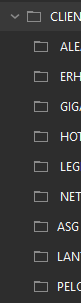
This is not in alphabetical order. How can i fix this?
![]() I replied to your other post.
I replied to your other post.
Does restarting eM Client make any difference?
Gary, thanks again for the response back on July 24th. I fixed it and responded that it worked, I would remember this one, and a thank you. Not sure what your email today was referring to since my list is just how I wanted it. Also rec’d an email today from Mario_Duran1for some reason for the same thing I think.
Mary Beth Royal
I am not sure. As they were just a few tags folders I created them again and they ordered ok in the second group. Then i moved the emails to the new folders and deleted the old ones.
Thanks anyway!