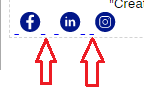Hi, I am trying to create a signature for myself, in the signature, I would like to add a picture with embedded url link in the signature.
Is there a way of doing it?
Hi, I am trying to create a signature for myself, in the signature, I would like to add a picture with embedded url link in the signature.
Is there a way of doing it?
For signature i use Brandmymail ( http://www.brandmymail.com ), which has full control over email signature and overall template 
When creating a signature, right click in the text field and choose Insert - Insert image as Link.
I did that but all I get is a red X. Can you tell me what is going on with it?
So, this post is a little old and even, so just looking for a update to see if this feature is better.
I have added a link in a picture for Facebook, Instagram, and LinkedIn. But I keep getter the blue link underline. I am assuming its because there are space’s between the images so it thinks it continues the link. I’ve attached a screen shot of what’s its doing.