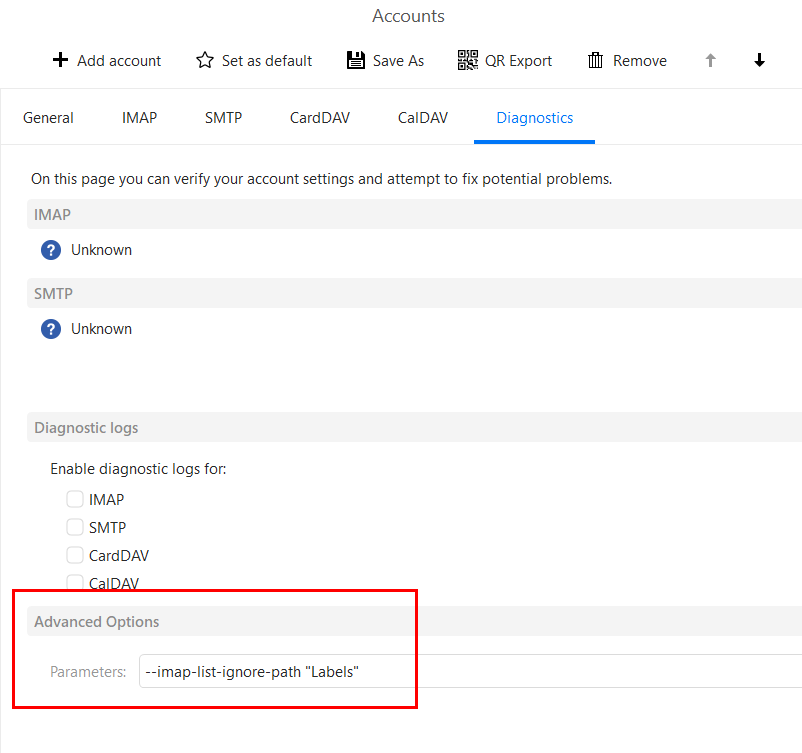I have been using eM Client with Proton Mail for almost a year. For quite a while, I’ve been receiving the error message: [IMAP] Cannot open folder "/Labels". (NO mailbox Labels does not exist)
- Receiving, sending, and searching emails and putting emails in folders works perfectly fine. The ONLY thing that’s wrong is that this error message keeps coming up. I use multiple email addresses; the message is displayed for each email address.
- I only receive the error message for my Proton Mail accounts. I also have two Gmail accounts in eM Client, and I don’t get the error message for either of them.
- I have tried removing and re-adding accounts, but I still receive this error message for each Proton Mail account after re-adding.
- I am using eM Client 9.2.1222, which appears to be the most recent version currently available.
- I have searched both Google and this forum for “NO mailbox Labels does not exist” and “Cannot open folder Labels”, but I didn’t get any results.
Error log:
18:23:03 <EMAIL REDACTED> IMAP Synchronizing folder '/Sent'
18:23:03 <EMAIL REDACTED> IMAP Synchronizing folder '/Archive'
18:23:03 <EMAIL REDACTED> IMAP Synchronizing folder '/Drafts'
18:23:03 <EMAIL REDACTED> IMAP Synchronizing folder '/Junk E-mail'
18:23:03 <EMAIL REDACTED> IMAP Synchronizing folder '/Labels'
18:23:03 <EMAIL REDACTED> [IMAP] MailClient.Protocols.Imap.FolderOpenException: Cannot open folder "/Labels". (NO mailbox Labels does not exist)
at MailClient.Protocols.Imap.ConnectionPoolEntry.SelectFolderAsync(Folder folder)
at MailClient.Protocols.Imap.ConnectionPool.AcquireConnectionAsync(Folder mailFolder, Boolean noSelect)
at MailClient.Protocols.Imap.ConnectionContext.CreateContextAsync(ImapAccount account, Folder folder, Boolean noSelect)
at MailClient.Protocols.Imap.ImapMailSynchronizer.SynchronizeMessagesAsync(IItemSynchronizeContext`1 synchronizeContext, Folder folder, Boolean fast, CancellationToken cancellationToken)
at MailClient.Protocols.Imap.ImapMailSynchronizer.Synchronize(IItemSynchronizeContext`1 synchronizeContext, Folder folder, CancellationToken cancellationToken)
at MailClient.Protocols.Common.ItemSynchronizer`2.<>c__DisplayClass40_2.<EnqueueSynchronize>b__6(WorkerStatus status, CancellationToken ct)
at MailClient.Protocols.Imap.ImapActionCommand.<>c__DisplayClass11_0.<.ctor>b__0(WorkerStatus ws, CancellationToken ct)
at MailClient.Protocols.Imap.ImapActionCommand.ExecuteInternalSync(WorkerStatus status)
at MailClient.Protocols.Imap.ImapActionCommand.Execute(WorkerStatus status)
at MailClient.Commands.Command.Process(WorkerStatus status)
--- End of stack trace from previous location ---
at MailClient.Protocols.Imap.ImapAccount.SynchronizeIntAsync(Boolean forced)
at MailClient.Protocols.Common.SynchronizableMailAccount.<>c__DisplayClass7_0.<<SynchronizeAsync>b__0>d.MoveNext()
IMAP_SERVER_TYPE = ProtonMail
EnqueuedStackTrace =
at MailClient.Protocols.Common.ItemSynchronizer`2.<>c__DisplayClass40_1.<EnqueueSynchronize>g__RunSynchronize|2()
at MailClient.Protocols.Common.ItemSynchronizer`2.<>c__DisplayClass40_0.<EnqueueSynchronize>b__0()
at MailClient.Protocols.Common.AccountBase.RunIfOnline(Action actionIfOnline, Action actionIfOffline)
at MailClient.Protocols.Common.ItemSynchronizer`2.Synchronize(Folder folder, SynchronizationPriority priority, Action`1 completed)
at MailClient.Storage.Application.ItemCollection`2.Synchronize(SynchronizationPriority priority, Action`1 completed, Boolean fromUI)
at MailClient.Storage.Application.ItemCollection`2.SynchronizeAsync(Boolean forced, Boolean fromUI)
at MailClient.Storage.Application.Folder.SynchronizeAsync(Boolean forced, Boolean fromUI)
at MailClient.Protocols.Imap.ImapAccount.SynchronizeIntAsync(Boolean forced)
at System.Runtime.CompilerServices.AsyncTaskMethodBuilder`1.AsyncStateMachineBox`1.ExecutionContextCallback(Object s)
at System.Threading.ExecutionContext.RunInternal(ExecutionContext executionContext, ContextCallback callback, Object state)
at System.Runtime.CompilerServices.AsyncTaskMethodBuilder`1.AsyncStateMachineBox`1.MoveNext(Thread threadPoolThread)
at System.Runtime.CompilerServices.AsyncTaskMethodBuilder`1.AsyncStateMachineBox`1.MoveNext()
at System.Threading.Tasks.AwaitTaskContinuation.RunOrScheduleAction(IAsyncStateMachineBox box, Boolean allowInlining)
at System.Threading.Tasks.Task.RunContinuations(Object continuationObject)
at System.Threading.Tasks.Task.FinishContinuations()
at MailClient.Storage.Synchronization.FolderSynchronizerExtensions.SynchronizeSubfoldersAsync(IFolderSynchronizer synchronizer, Folder folder, SynchronizationPriority priority, CancellationToken cancellationToken)
at System.Runtime.CompilerServices.AsyncTaskMethodBuilder`1.AsyncStateMachineBox`1.ExecutionContextCallback(Object s)
at System.Threading.ExecutionContext.RunFromThreadPoolDispatchLoop(Thread threadPoolThread, ExecutionContext executionContext, ContextCallback callback, Object state)
at System.Runtime.CompilerServices.AsyncTaskMethodBuilder`1.AsyncStateMachineBox`1.MoveNext(Thread threadPoolThread)
at System.Runtime.CompilerServices.AsyncTaskMethodBuilder`1.AsyncStateMachineBox`1.ExecuteFromThreadPool(Thread threadPoolThread)
at System.Threading.ThreadPoolWorkQueue.Dispatch()
at System.Threading.PortableThreadPool.WorkerThread.WorkerThreadStart()
at System.Threading.Thread.StartCallback()
GUIStatus_Exception_Reported = True