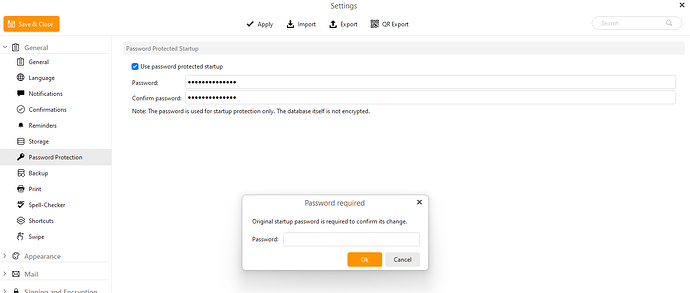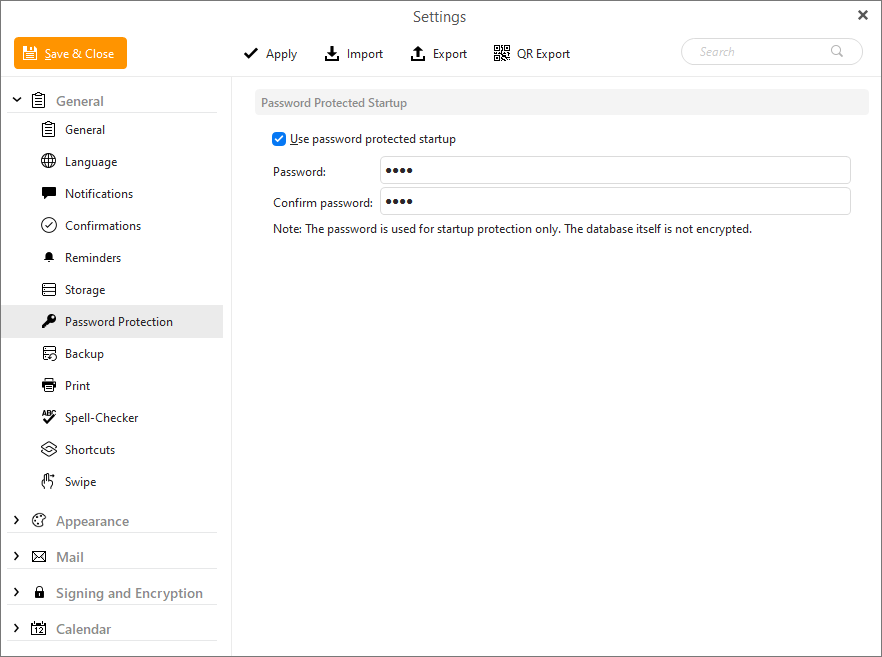The password set in the Menu>Settings>Password Protection window; can this be changed?
Just “delete the current password fields” and type in new passwords as per the eM Client 9.2 help documentation below.
If you do change your startup password or uncheck password protected startup, you will then will be asked for your Original password to verify as in the below screenshot.
Also what happens if I uncheck “Use password protected startup”?
If you uncheck Use password protected startup, then eM Client won’t ask for a password when the program starts up. So anyone who uses your computer profile login can get into your email.
(eM Client documentation on Password Protection)
“Password protection”
“Here, you can set up the password protection when starting up the application by checking/unchecking this option. Here you can also set the password you want to use”
Lastly “if you have forgotten your Original Startup password” and cannot reset the password or disable the startup password protection, then you will have to “Delete the eM Client Settings.dat file” as per @Gary post below from the following thread.
https://forum.emclient.com/t/how-to-reset-the-startup-password-on-em-client-7/60427/2
@Gary post from the above thread link. This works the same in any eM Client version.
“There is a file you can delete, but you will lose most of your settings. You won’t lose any data, nor items like Rules, signatures and templates”.
"Close eM Client, and then delete C:\Users_[username]_\AppData\Roaming\eM Client\settings.dat. You may have to show hidden items in Explorer to do that.
If you have a Mac, then the eM Client Settings.dat file is in the following hidden folder - “Users\yourusername\Library\Application Support\eM Client”