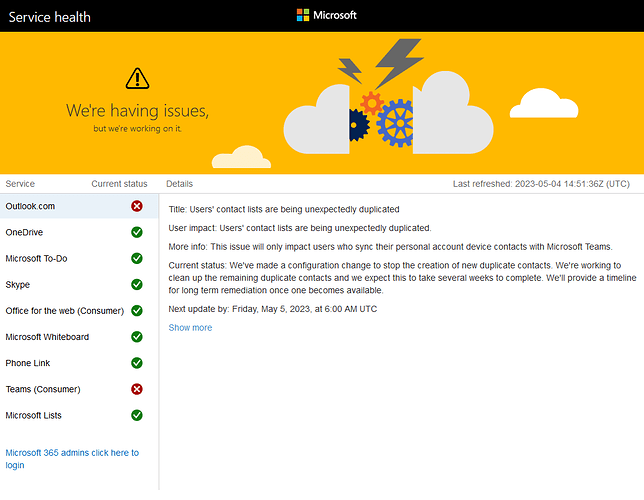Gary, this seems to be happening every few weeks and seems to randomly impact various email applications (emclient, thunderbird) but I’ve not seen on-line complaints from MS Outlook/Office/365 users. You’ve stated a few times in the past something regarding OAuth (and EWS?), but that’s beyond my understanding.
Maybe MS is doing this so that people will buy MS’s Outlook software? I just don’t understand how the email server can authenticate a login but then not actually connect, especially when one can log in on a web browser and the email server works. Maybe it’s not purposefully, but it seems suspicious…
Wouldn’t be the first time Microsoft tried to force the use of their own software with their services: Microsoft is forcing Outlook and Teams to open links in Edge, and IT admins are angry - The Verge
The same here. My @outlook.com doesn’t work but my @hotmail.com does.
Does your Outlook.com account have the same IMAP or Exchange setting as your Hotmail ?
If it doesn’t, make it the same and see if it works.
If it still doesn’t, suggest to remove and re-add it via the automatic email wizard setup & try again.
Note: If you do remove and re-add that account, backup eM Client first via "Menu / Backup.
Hi cyberzork, thanks for the inputs. In EM Client settings, the two accounts have identical settings.
Regarding my two MS accounts, I use the outlook.com for most things and definitly only for communications I know the other party. The hotmail.com I use much less and save it for for things that have more spam risk.
The settings on “Outlook” differ in one regard under “Sync email”. I allow POP for the hotmail but not for outlook. I don’t want POP deleting my emails when I access them via my phone.
Now there is a setting that says to not delete the message but move it “to a special POP folder instead”. I was tempted to try this setting on my outlook account, but didn’t want to risk it, and frankly wasn’t hopeful this would matter at all.
When this all occurred previously in Feb, the remove and re-add account had no effect. I simply waited it out for more than a week. Back then, it was both accounts, which is another reason I am doubtful that POP matters.
In EM Client settings, the two accounts have identical settings
What’s your Outlook acct Server , Port & Security policy ?
In EM Client, this is the same for both accounts:
IMAP
Host: imap-mail.outlook.com
Port: 993
Security policy: Use SSL/TLS on special port (legacy)
SMTP
Host: smtp-mail.outlook.com
Port: 587
Security policy: Force usage of SSL/TLS
And on-line this is the same for both accounts on-line:
IMAP
Server name: outlook.office365.com
Port: 993
Encryption method: TLS
SMTP
Server name: smtp.office365.com
Port: 587
Encryption method: STARTTLS
In EM Client, this is the same for both accounts:
IMAP
Host: imap-mail.outlook.com
Port: 993
Security policy: Use SSL/TLS on special port (legacy)
Try eM Client as the same IMAP server address outlook.office365.com , as some other forum peeps have found that to work rather than the standard imap-mail.outlook.com address.
Note: The only time normally neither work properly is when either “Microsoft have current issues” as @Gary & others advised above, or if users have Windows 7 without the TLS 1.2 registry mod.
Ps For myself personally my Outlook Hotmail and Live account under Win 11 & Mac with eM Client V9.2 are working fine “using either of your settings”. So does sound like ms server issues wherever you connect to in the world, if both ms server addresses are giving same IMAP error.
I tried changing the IMAP server as suggested but it didn’t fix the issue. ![]()
I tried changing the IMAP server as suggested but it didn’t fix the issue.
Ok as both MS server addresses do the same thing, then it can only be MS Server IMAP issues “from your part of the world” connecting to the Microsoft mirror mail servers.
I would contact Microsoft Technical support by phone and let them know either IMAP server address with those port / security settings are both doing the same thing from your location.
Microsoft Global Technical support numbers.
Note: If your a home (non business user) when the page opens and you press the “Get Help” button, type Phone support in the search box to get options to contact Microsoft via phone.
You also will normally need to sign in with your Microsoft acct to then get phone support.
Re Error “User connected, but not authenticated”.
Googling around various forums including Thunderbird, alot of users fixed this error by - “Disabling iPV6 Internet Protocol” in the network (Lan or Wifi) adaptor properties by unchecking it, Or disabling iPV6 in the mail client.
I don’t how you would, do that in the client to test, but you could certainly easily disable that in your network adaptor & apply and reboot to test.
If that then works as it did for some users on the net, you would then report that to Microsoft Technical support to fix their end.
No doubt information provide by sophists/trolls. I already have IPV6 disabled, lol.
Is eM Client support team aware of this issue? If they do, what actions are they taking? Or their only action is to tell their customers to contact their provider, It seems to me the developers/support should have more detail about this issue than the end user and they are in a better position to contact the “email provider” than the end user.
Yes we are aware of this issue with your email provider.
Please see my explanation I gave above. It is not something we can fix, but something your email provider needs to fix. Here it is again:
This issue does not affect all users with your email provider. You will need to contact them yourself as they may need your account details so they know which account to fix.
I got it this is not eM Client’s fault. My point is to tell the end user to contact their provider may not be the best solution when I believe you have or should have more technical detail than your customers about this issue and is in a better position to let the “provider” know what they broke.
i received this message then software not working why
[IMAP] Known Microsoft Exchange server error “User is authenticated but not connected.” has been encountered on IMAP connection. This issue is temporary and should be automatically resolved by the server. If not, please contact your mail provider.
I went to the help link and after a few tries clicked this suggested search: Problem connecting to Outlook.com
This took me through a couple of check steps and eventually to " Check the Outlook.com service status" linked to Service Status.
This showed:
Gary, what I don’t understand is when I access my Outlook.com account from my iPhone there isn’t a problem. I posted a couple of hours ago that Service Status shows a problem with Outlook.com, but why would this just impact EM Client?
@Buraman Your post is giving the admins here more ‘ammo’ to blame Microsoft. What you neglected to mention is the problem posted in the Service Status portal is not related to our issue. It’s related solely to: Users’ contact lists are being unexpectedly duplicated.
I can see blame being assigned to Microsoft if this issue affected ALL email clients, not just eM Client, but it’s clearly not. And in my case, some of my accounts are affected others are not. None of my app clients are affected either.
The employees or representatives in this support forum for eM Client must stop playing this “blame game” and blame someone or something else when they have no solution or haven’t been able to replicate the issue.
As it stands, we have no information if they (eM Cleint developers) are in fact aware.
Regardless, I feel the messaging and tone of the “staff” here is unacceptable given eM Client is a premium/paid eM Client. Gaslighting/denial and more have become the status quo during and after covid.
I can see blame being assigned to Microsoft if this issue affected ALL email clients, not just eM Client, but it’s clearly not. And in my case, some of my accounts are affected others are not. None of my app clients are affected either.
The fact is that “the majority of peeps using eM Client” including myself and my friends (have no current issues) with accessing MS Outlook IMAP or Exchange accounts with the below settings and the latest versions of eM Client.
So I can only presume as stated previously that there must be issues with some eg: MS Global mirror mail servers giving this “Microsoft Exchange server error “User is authenticated but not connected”. As @Gary says you will need to contact the mailbox tech support & advise the problem. They are the only ones who can fix it.
IMAP
Host: imap-mail.outlook.com
Port: 993
Security policy: Use SSL/TLS on special port (legacy)
Or
IMAP
Host: outlook.office365.com
Port: 993
Security policy: Use SSL/TLS on special port (legacy)
And in my case, some of my accounts are affected others are not.
If the problem was with eM Client, “none of your accounts would work”, so this then indicates a problem with the server mailbox end and you need to contact the mailbox tech support and let them know which accts are getting the error.
I have already said we are aware of this issue with your email provider.
It is a server issue and not something we can fix. It is a temporary problem and should be automatically resolved by the server. If not, please contact your mail provider and ask them for assistance.