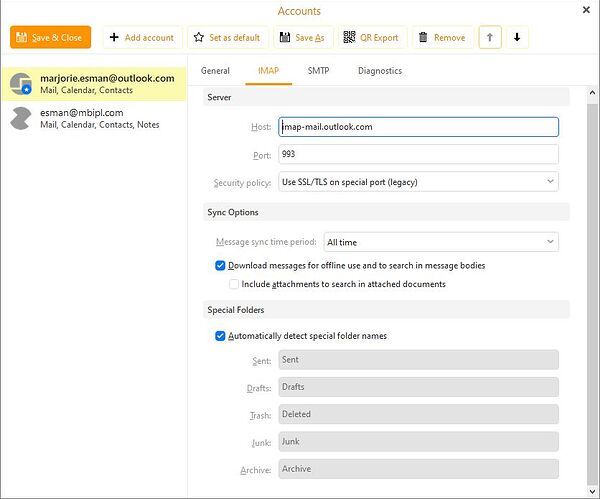I"ve used EM Client for years. All of a sudden my outlook.com mail account syncs intermittently and I get the red triangle constantly. Nothing has changed on my end. How can I fix this?
Could be related to a background program running or possibly updates recenty. Programs that can sometimes interfere are eg: Optional Firewall / Security programs, Optional Antivirus peograms or VPNs. So if you have anything like that installed other than what came with the OS, try completely disabling those to test.
Apart from that, could be some problem with the server end. So check with your mail server technical support if they have any issues. If no issues at the server end, then could be some local account issue.
So if its an Outlook IMAP, Exchange or Office 365 account and you have been making regular eM CIient backups, try restoring a recent backup when you know it was ok via “Menu / File / Restore”. Any new emails since that backup will then appear shortly when eM CIient next synchs.
Now if you haven’t been making regular backups or the restore didnt make any difference, then suggest to then go to “Menu /:Accounts” and remove and readd your account via the automatic email wizard.
Apart from that, if still a problem could be possible you may have an eg: outdated version ok eM CIient and might need updating. So if still a problem, let us know what version of eM Client you are running and if you have Windows or Mac and OS version.
I don’t use antivirus, firewall, or background apps. I have removed and readded the email account about a half dozen times. I have the most updated version of enclient, 9.2.2157 As I said I in my post it is an outlook.com account which means that the mail server is Microsoft. I do make regular backups but that is not the problem. It worked fine for years and just stopped, on 2 different computers.
Ok might then be related to your OS version or your physical internet connection like a routing problem.
What OS and version OS are you running?
Also as its happening on 2 different computers, if they are both usjng the same internet connecrion, try powering off and on your modem router and any internal switches etc at your premesis (if you use those as well) and see if that makes any difference.
Also if one of the computers has wifi, try connecting one to your eg: mobile phone hotspot and see if that works or if it has the same issue. If it then works, then you know its your internet connection and you would then contact your isp technical support.
No. I have another email account on emclient that works fine (that one is an exchange account). It is not my internet connection. My husband has an email account on emclient (different installation, his work account but not an exchange account) that also works fine. I have a wifi enabled phone that works. None of my devices has a connection problem.
It has to do with emclient not syncing with outlook.com. This has been a known problem in the past but all posted solutions are several years old. It’s happening again. I can’t fix it using the older solutions. That is the problem. Not my computers, not my router or my wifi (by the way, one of the computers is hard wired connected by CAT5 wire, not wifi). It’s an emclient problem syncing with Outlook.
No. I have another email account on emclient that works fine (that one is an exchange account). It is not my internet connection.
It has to do with emclient not syncing with outlook.com. This has been a known problem in the past but all posted solutions are several years old.
Ok so your internet connection is ok as you advised and your Exchange account is working on the latest eM Client for Windows 9.2.2157, and you have removed and readded your Outlook.com account multiple times already as you advised (i presume via the automatic email wizard), then suggest to next click the dropdown arrow on the right of Refresh top left and click Show Operations.
Then click the “Log Tab” far right. Next look for any obvious errors and paste then in this thread. “Blank out anything personal”. We can then possibly see whats causing the intermittant connection issues.
Also do a screenshot of your Outlook.com IMAP (Incoming mail) tab so we can dblcheck those settings. Again “blank out anything personal”.
Also if you can let us know your OS version.and build eg: Windows 10 or 11 Build 22H2 or 23H2.
Apart from that if your have eM Client Pro and have an active subscription, you can also login and lodge a support request via the following page.
I don’t know what an “obvious error” is under the Log tab, but under “operations” I get this:
[AirSync] Synchronization error (SyncStateNotFound)
screenshot is attached
I use Windows 10 Pro, build 19045.3930. As I said everything worked fine until a week or so ago, and the same error occurs on two different Windows 10 computers.
:
Ok so your OS is fine. Try then using the alternate Microsoft IMAP server address to see if that makes any difference. outlook.office365.com
Ps Write down the current IMAP server address before changing it. Then once changed, save accounts and then close and reopen eM Client. Both IMAP server addresses work ok for me testing.
But it’s not an offce365 account. It is a free outlook.com account. My work exchange account is office365. Will that work anyway?
ok, that made it worse. Wouldn’t send anything, which it did before. When you tested it, did you test it with an outlook.com account, not an office365 account?
You wouldn’t change the SMTP server address to test "only change the IMAP incoming mail server address to see if it receives mail or still has the same issue. If you didn’t change the SMTP server address, then i don’t know why you couldn’t send mail. Changing the Incoming mail server for a test, shouldn’t normally affect outgoing.
If it still has the same problem with the alternate outlook.office365.com IMAP server address and won’t receive email, then i’m sorry i cannot assist you any further. Hopefully another forum member can assist you. Or as i mentioned in my previous post, if you have eM Client Pro, you can lodge a support request. So in the meantime change back the Incoming IMAP server address to imap-mail.outlook.com
When you tested it, did you test it with an outlook.com account, not an office365 account?
Yes i tested that with “my personal Outlook.com non Office365 account” just now again, and both IMAP server address’s (imap-mail.outlook.com & outlook.office365.com) “work for me without any issues”. Microsoft use either server address’s with personal , business and office 365 accounts. Normally though for a personal Microsoft email address, you would use the default IMAP server imap-mail.outlook.com .
well, finally EMclient posted something about this, essentially saying “nothing we can do about this.” it wasn’t my router, it wasn’t my OS, it wasn’t anything on my end. As I said initially. I can’t set it up as an Exchange account. I can’t do anything. Nothing works. I’m out of luck and may have to find another email client.