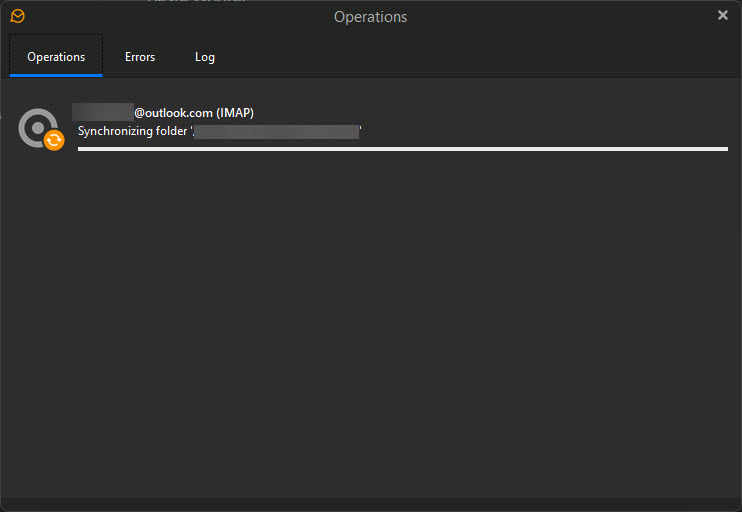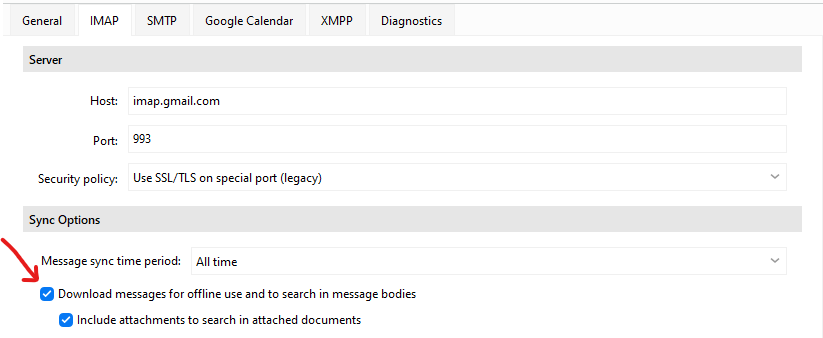Each time I open eM Client it’s taking forever to start using it - and let it end its syncing with my Outlook-email address.
I haven’t changed anything in like 99% of the folders, but yet it keeps going & going for at least 3-5 minutes each time.
Why is that? Can I somewhere just say it only needs to sync the lastest changes?
Apparently it’s quite common for eM Client as to “often faces glitches in synchronization”.
Hmmm…
Plus all my folders and constantly synced everytime I start eM Client.
FYI, Thunderbird doesn’t do this… different protocol or method they are using? Or is eM Client just sluggish and doesn’t get it…
Each time I open eM Client it’s taking forever to start using it - and let it end its syncing with my Outlook-email address.
I haven’t changed anything in like 99% of the folders, but yet it keeps going & going for at least 3-5 minutes each time
If this is only just started happening, then could be the you might have a eg: possible corrupted local cache so it never fully completes properly. Or could be some problem with the actual account.
So there is three options you can do to resolve this issue.
1). If you have been making regular eM Client backups either manually via the “Menu / Backup” or automatically via the “Menu / Settings / General / Backup”, then try restoring a recent dated backup via “Menu / File / Restore” and once restored any new messages and message folders etc since your last backup, will update from the Outlook mail server when eM Client next syncs.
2). If you haven’t been making regular eM Client backups or restoring a recent dated backup didn’t fix the problem, then try completely clearing out the local cache in your Outlook IMAP account and start new.
To clear the cache completely you need to run the Repair. Right click on your “Inbox” directly under your Outlook account, and then click “Properties” at the bottom. Next click the “Repair Tab” at the top and then click the Repair button.
Note: This can take a little time depending on the size of your mailbox, and will be slower to re-read messages again till the messages are all fully cached again. But should fix the issue.
3). Next if Repairing still doesn’t fix the problem, then you would need to Remove and Re-add your Outlook account via Menu / Accounts". As could be then an actual local account problem.
Lastly check that you are running the latest eM Client version. eg: You might have an older or outdated version of eM Client. So might also need updating. Your can see and get all the latest versions via the release history page. If you do update eM Client to a later version, close eM Client before updating.
Thx for you reply.
(1) is not applicable
(2) I have repaired the Outlook/IMAP. Did not work
(3) I have removed & re-add my outlook Outlook. Did not work.
It looks like there is something functionally not working to get the messages (bug??), without continuous syncing, from the Outlook-servers after (re)starting eM Client.
Like I said, Thunderbird is able to do this without these syncing issues. Other email clients I have not tried.
It looks like there is something functionally not working to get the messages (bug??), without continuous syncing, from the Outlook-servers after (re)starting eM Client.
As repairing your Outlook account and removing and re-adding your account didn’t make any difference, I would next then suggest to “completely uninstall eM Client and delete the database” and reinstall & setup as new again.
I can’t fault eM Client with my own Outlook.com IMAP accounts using the latest versions of eM Client for PC and Mac. When eM Client opens it only syncs for about “10 secs max” & stops.
Now if you have a eg: very large remote Outlook.com IMAP mailbox with alot of message folders, “that might initially take some time to synchronise” depending on the size of it. So that could explain why eM Client is still synching alot after opening. So you may need to wait longer till 100% complete.
You can also speed up the process of reading IMAP messages by enabling the option to “download messages for offline use including attachments” etc. This does increase the local database size, but makes messages read faster. So if you want to try that option, do the following.
Go to “Menu / Accounts”. Then "click on your Outlook "IMAP Tab” and set the option in your account near the bottom in “Sync Options” to “Download messages for offline use etc” and also “Include attachments to search etc” as per the below Gmail IMAP example.
Lastly sometimes background programs running locally can cause remote mailbox synching to be slower than normal or having problems synching. Eg: programs like Optional Antivirus programs scanning incoming mail, or Optional Firewall Security programs or VPNs. So if you have anything like that optionally installed other than whats in the OS, try completely disabling those to test.
I have uninstalled eM Client, including the database(s).
Reinstalled. Have it running/synced once more.
Issue still persists. Upon each opening of the app teh complete synchronization is being done.
I guess this should not be normal behavior?! And some serious bug is, at least, on my system.
This is undoable and I might just go with Thunderbird… though I like features & layout of eM Client, but it’s unworkable at the moment.
Thunderbird is not having these issues, so for programming-sake they have the win (despite all other settign of third party (security) apps and alike).
I’m running version eM: 9.2.2157 (5b49542)
w/ Windows 11 23H2, with ESET Smart Security Premium 17.0.16.9 [all latest versions]
I’m running version eM: 9.2.2157 (5b49542)
w/ Windows 11 23H2, with ESET Smart Security Premium 17.0.16.9
I would suggest to try completely disabling ESET Smart Security (if you haven’t already) and then open eM Client and see if it makes any difference. As other users on this forum “have had issues with that program” in the past.
Apart from that, the only other thing I can think of is eg: There may be an problem “with a specific Outlook.com IMAP remote account mail folder” on the server that is causing a longer than normal delay synching your Outlook account “when eM Client starts up” and checks for changes.
Thunderbird just might be possibly ignoring that remote mail folder problem and maybe skips it, so finishes the synching quicker. Unknown.
Lastly if you have purchased eM Client Pro and have an active subscription you can login to the VIP support page and lodge a support ticket and an engineer will assist you.
We only have limited help on this free forum.
I tried with both “Pause protection” and “Pause firewall (allow all traffic)” OFF.
eM Client still keeps synchronizing after each (re)start of the app. So unfortunately it’s not working.
Despite ESET being turned on or off, I don’t think it’s wise to have, especially on email clients, internet security being turned off with (spam) mails containing malicious links or rogue attachments.
Question still remains… is eM Client the only app that doesn’t handle Outlook-accounts well?
I came to notice, or just yet draw my attention recently, that I don’t think it was with ESET v16 (not sure though).
Note: the regular MS Outlook app (as part of Microsoft/Office 365) is doing OK [but than again it’s Microsoft’s own program & backyard] and Thunderbird is also working with smooth integration on Outlook email-accounts.
Are there other suggestions/things/tips to do to keep it from (long) syncing every time I start & use eM Client?