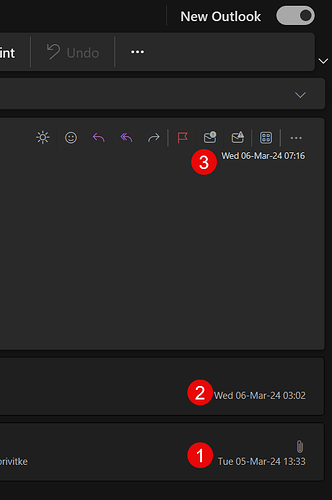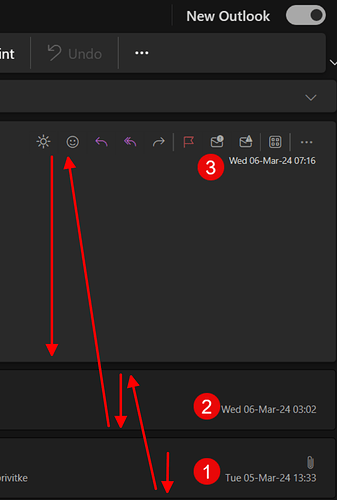Hello, I just downloaded em client and have the same compliant. Please listen to all the users and kindly implement this feature as the software is otherwise great and just a small tweak will make many users happy.
+1
I’m not sure if there’s a universal best practice, but for me newest message on top feels way more natural.
Yes, that is exactly what we do. In the message list, the thread has newest on top.
However, in the reading pane, we display the messages in reading order, so newest at the bottom, because you read top to bottom. And the oldest unread message will always be the one in focus, so you don’t need to do any scrolling to continue reading the conversation. When a new message arrives in the conversation, or you later go back to a conversation you have already read, you just continue from where you left off.
We all speak about the order of messages in the reading pane.
I don’t understand this resistance, why not add option to reading pane to asc/dsc for message sorting and whole conversation will finish.
Just add this as one of updates.
Nothing needs to be changed if you want to read bottom to top.
Go to the reading pane. You will either be in oldest unread message, or the last message if you have already read them all, then just read upwards, the same as if you would read any page from bottom to top.
but we want to read top to bottom. I know that is strange maybe but why fighting that with clients, just add reverse order and people will decide what way they like it more.
For the test I made screen shoot of three mails in conversation, and you can see the difference between em client and outlook message order in the reading pane.
In outlook that is working as I want (unnatural way)
In em client that is like this (natural way)

Yes, and that is EXACTLY how the messages appear in the preview pane - top to bottom. It is the natural reading order, so you start at the top, and move down the messages displayed there. So you read message 1, then progress to 2, then finally to 3.

In the other screenshot you provided, you need to read 1, then scroll up to the beginning of 2 and read down, then scroll up to the beginning of 3 and read down. That is not a natural reading order.
You’re totally not getting the point. The whole thread people are asking/begging for non-natural reading order. The reason is simple: You want the latests mail on top of your conversations. Because when you have read all the messages and know the content in the conversations before, you don’t want to scroll all the way to the bottom of the list each and every time just the read the latest email.
There is a Chromo extension to reverse the order in Gmail. People love it! Why eM Client can’t do the same??? It’s easy to implement!
https://chromewebstore.google.com/detail/gmail-reverse-conversatio/kfgepjmmgamniaefbjlbacahkjjnjoaa
But I realise now, we’re in the Frequently Asked Questions section here. I’ll make a proper request in the “Feature Request” section and hopefully, hopefully it will get the needed attention by the eM Client team…
Have a nice day,
Geert
You don’t need to. We open the preview at the oldest unread message, so you can continue reading. If all the messages are read, we open the last message received. NO scrolling required.
And if you want to see them in reverse order, we provide that in the message list. Just click on the arrow in the thread count indicator to expand the thread. There you will see the messages listed with newest at the top.
you are explaining us as we have ![]() and don’t understand that em client shows unread/last message received in preview pane and if we want to see them in reverse order, we can do that in message pane.
and don’t understand that em client shows unread/last message received in preview pane and if we want to see them in reverse order, we can do that in message pane.
We understand that but we want reverse order in preview pane and like it is in outlook or maybe everyone who use outlook have not natural brain ![]()
This is why I say why fighting people, just implement such option so we can enable/disable or write we will never implement that because you have ![]()
For everyone who would like having reversed message order in conversation, please go upvote these:
Change order of conversation | Mail | eM Client (Change order of conversation)
Expand All Messages in Conversation | Mail | eM Client (Expand All Message in Conversation)
Let’s send it to the top of their list ![]()
@eMClient Thanks for giving us such a great mail client!
Cheers,
Geert
I agree that the resistance to this is puzzling. I’ve not seen more demand for anything in this client as strong as for choice in the order of conversation message display yet we get the same counter explanation over and over.
A variation I will suggest that would at least make working with conversations less onerous is as follows:
We now have the following options:
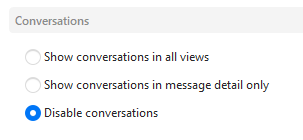
Please add “Show conversation in message list only”
Then we could see the whole conversation in the list, in preferred order, and then pick which message to view.
Adding to suggestion page, please upvote if you like:
edit: deleted suggestion as Gary points out we can already do this with the expanded thread view.
You can already do that. I have explained multiple times that the thread is there for that exact purpose, and in the order you want. Just select the message you want in that thread view, and it will be displayed in the reading pane.
You’re right! I missed that capability always trying to work with the reading pane with the un-expanded thread selected. This is a good enough work around for me if we can’t get the option to reorder the reading pane display - still my preference. I’ve deleted the suggestion in sleekplan.
Gary, I am currently evaluating eM Client as a mail client; however, this is going to be a show-stopper for me.
I am concerned that you have not addressed customer feedback over the years and do not offer an option to customize how messages are displayed in the message preview. It seems your customers have different preferences or needs, and you are imposing a singular view of usability.
Doing this in my business would likely lead to bankruptcy.
I appreciate the trial period, as it allowed me to identify these issues before making a purchase. Therefore, I will not be choosing eM Client for my business unless these issues are addressed. Should you make these changes in the future, please inform me, and I will reconsider.
We are currently working on this option requested for a long time at last. It should make it to version 10 with a lot of other improvements for conversations including showing preview and nicer look.
Michal,
thank you for your prompt reply and the promising outlook to version 10. Do you have a rough publishing date in your schedule/roadmap?
Feel free to ping me once V10 gets published and I am going to have a look at eM Client again.
We’ll be releasing the next eM Client 10 beta the next week and maybe it will already include this option. The official release of v.10 is going to be in 4-6 weeks approximately.
This is great to hear ![]()
I hope you will also add support for O365 groups.
Support to report spam/phishing to O365 like in outlook would be also nice.
Support for showing shared mailbox in O365.
Awesome news!
Will wait with my purchasing decision until you release v10 and have a glance at it right away.