The latest version added a this popup:
- Popup showing the number of messages and unread messages for a folder on mouse hover
This is not useful for me and is distracting. It would be great to be able to disable it.
The latest version added a this popup:
This is not useful for me and is distracting. It would be great to be able to disable it.
I could see where this feature could be of benefit to some. However, in its current form it is distracting and disrupts work flow (IMO). Personally, I would prefer the information be inline with the folder name.
The hover popup over the folders / labels “is good to have when you have Categories enabled” so you know the count in each folder, but agree its a bit annoying / distracting “allways automatically popping up” with that info everytime im clicking on a folder / label.
So my suggestions would be instead either:-
Next to each folder / label to have a small eg: (i) info icon where you can manually click to then show that popup information.
Or have a small “toolbar Info” button to get that info.
It’s really very annoying feature.
These changes will be in the next beta update. You will be able to disable it here:
And we have also changed how this looks for those who find it useful.
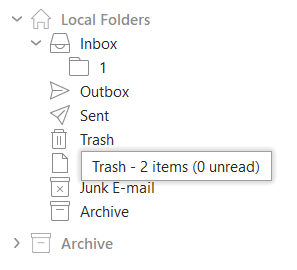
I’m really pleased. I wasn’t expecting so swift decision and rapid implementation. Hardly any software developer takes users feedback so seriously.