V10.0.3530
I use POP3 accounts and have disabled the option to check mail on startup, but every time I start the program, the “Operations” window pops up. No operations are displayed in this window. I have to close it every time I start the program.
V10.0.3530
I use POP3 accounts and have disabled the option to check mail on startup, but every time I start the program, the “Operations” window pops up. No operations are displayed in this window. I have to close it every time I start the program.
Does disabling “Show window on send and receive” help?
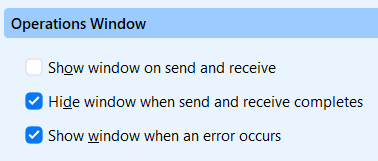
Yes, but disabling this option prevents the window from popping up when downloading and sending messages.
After upgrading to V10.0.3530 I have the same issue.
When starting the program the Operations window pops up and there is a message in the Logging tab.
The Operation window should close automatically but this does not happen, I have to close it myself.
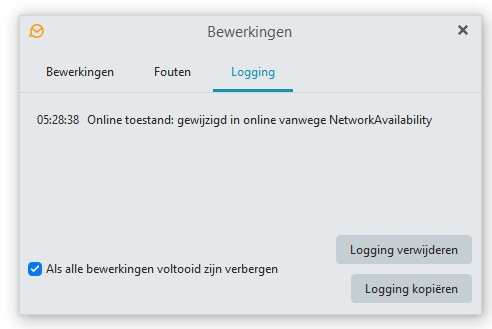
Do developers know about this problem?
10.1.4588
I’m asking developers to explain why this window appears every time I run it?
Regards
As @John_A advised if you disable the Show window on send and receive in Settings, then you “won’t automatically get that Popup window appear when you start eM Client” and “won’t automatically show when you send and receive email”.
So if you then want to manually see the Operations popup window when you are sending or receiving mail, then click the dropdown arrow on the right of “Refresh” and click “Show Operations”. Then manually close that window once completed.
Thanks for the answer.
This is not a solution to the problem:
“If you have a problem with a pop-up window, disable it completely.”
I think the window should automatically close or not appear at all when the program is launched.