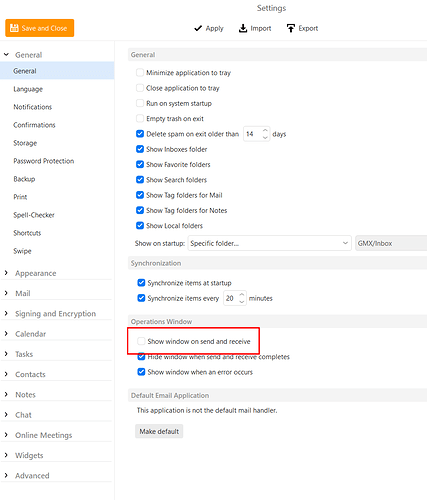Hi all, first of all sorry for my poor English. I am very happy for my eM client mail software but I have a big problem. Often a window appers to my desktop showing a “operation” of synchronization, eroors and log. I am using a gmail account. What can I do in order to not show this windows every minute on my PC? Thank you in advance for your help.