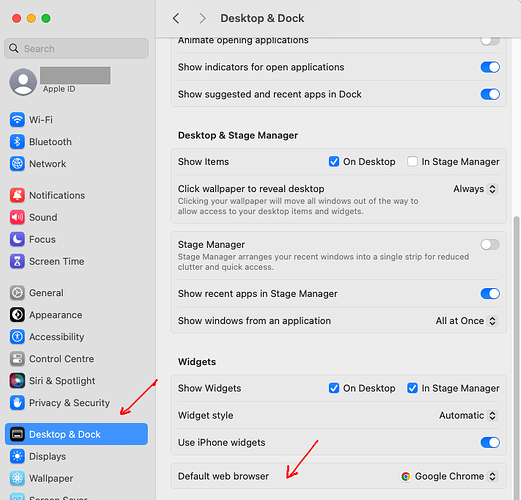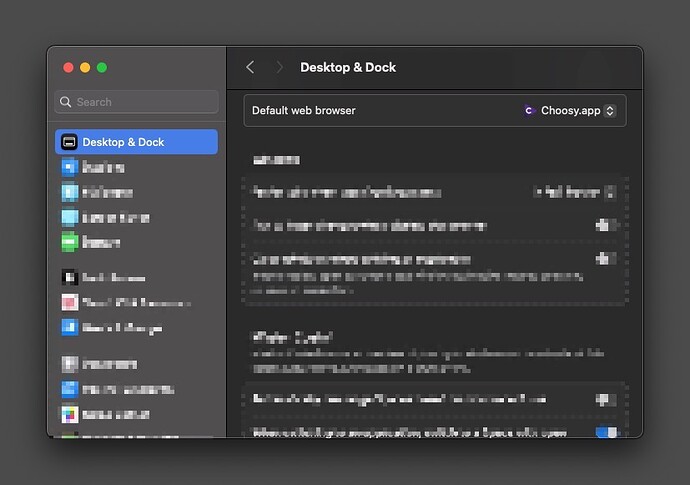I’m quite a bit frustrated at the moment with eM Client not respecting browser options in macOS… Neither am I able to find settings within the app Settings to modify the behavior.
I use Choosy (which is awesome) to manage which browsers open. Choosy becomes the default “browser” and then it routes opening of URLs to any browser you desire based on various attributes such as which program opens it, URL matches, etc. etc.
I have found that eM Client always seems to open Safari and does not honor the system default of Choosy…
Is this a bug or am I missing a setting somewhere?
eM Client works with any default browser on the Mac as in the below Google Chrome browser example. When i open email or url links in eg: eM Client V10 using Mac Sonoma, the links open in Chrome browser perfectly.
To set a default browser on the Mac, go to “Settings / Desktop & Dock” and set your default browser in “Default Web Browser” as per the below example screenshot. Then close and reopen eM Client. You might also have to reboot your Mac if it doesn’t default straight away.,
If i set Safari as the default browser via the same setting it also works perfectly in eM Client links.
Perhaps I should further qualify:
- The problem I’m reporting is happening when I set up and authenticate new email accounts.
- Choosy IS triggered when other links are clicked within email contents.
I’m still in the “setup” phase of eM Client, so I did not think to check regular URLs insomuch that it’s still immaterial to me.
It is my goal that eM Client respect and leverage Choosy for account authentication as well insomuch that this happens to be important in my case.
Fwiw:
The problem I’m reporting is happening when I set up and authenticate new email accounts.
eM Client like any mailers I’ve ever seen, are normally designed to authenticate using OAuth tokens “directly with your default OS browser you set” ,so that process would have to be modified to allow Choosy to intercept inbetween so you can then choose a browser on the fly which sounds complicated to do. Unusual process.
It is my goal that eM Client respect and leverage Choosy for account authentication as well insomuch that this happens to be important in my case.
I would then put in your suggestion on the eM Client Sleekplan share ideas and voting page.
@cyberzork sorry, gave up on eM Client here for the time being, but I’ll see if I can help the devs to figure out what’s going wrong as I find time.
Yeah, so I’ve always (at least for the last several years) had Choosy as the default browser for macOS. (I utilize Coherence X to run many web browsers to compartmentalize browsing sessions and it’s amazing.)
I have a dedicated OAuth browser for doing auth stuff for other apps like Spark, etc., but since eM Client doesn’t honor the default browser and fires off Safari, this just doesn’t work for me.
I’m not really interested in “voting” for an essential feature. Unless the developers implement this, eM Client is simply a nonstarter for or organization.