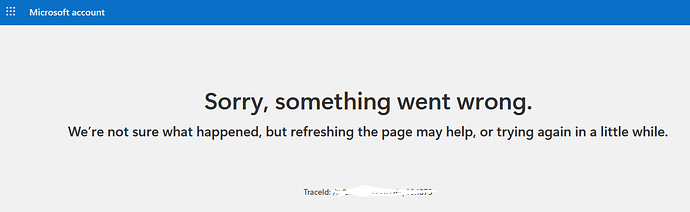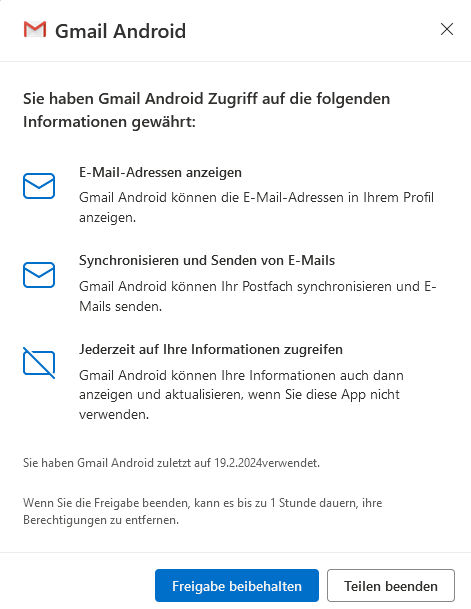Reliable synchronization for calendar and contacts with outlook.com is not possible ![]()
I have deleted the Outlook account from eM Client and also deleted eM Client from the App Access-Section in my Microsoft 365 account several times.
It may work for several days, or just one day, or just a few hours.
Last time it happened while adding a new contact (which wasn’t uploaded to the MS365-Account). But it can happen randomly on other occasions.
The Protocol shows:
eM Client 10.1.4588+f11e2ab373 (Windows)
17:17:09 [email protected] AirSync Uploading item(s) to folder ‘/Contacts’
17:17:09 [email protected] IMAP Synchronizing folder ‘/Inbox’
17:17:09 [email protected] IMAP Synchronizing folder list
17:17:09 [email protected] [AirSync] MailClient.Accounts.ConnectionException: Found invalid data while decoding.
—> System.IO.InvalidDataException: Found invalid data while decoding.
at MailClient.Protocols.AirSync.AirSyncItemSynchronizer2.Upload(IItemUploadContext1 uploadContext, Folder folder, IEnumerable1 items, Int32 maxObjectsInSync, CancellationToken cancellationToken) at MailClient.Protocols.AirSync.AirSyncItemSynchronizer2.Upload(IItemUploadContext1 uploadContext, Folder folder, IEnumerable1 items, CancellationToken cancellationToken)
at MailClient.Protocols.Common.ItemSynchronizer2.<>c__DisplayClass34_0.<EnqueueUpload>b__0(WorkerStatus status, CancellationToken cancellationToken) at MailClient.Protocols.AirSync.AirSyncGenericCommand.Execute(WorkerStatus status) --- End of inner exception stack trace --- at MailClient.Protocols.AirSync.AirSyncGenericCommand.Execute(WorkerStatus status) at MailClient.Commands.Command.Process(WorkerStatus status) AccountId = xyz AccountName = [email protected] RunInPlace = False EnqueuedStackTrace = at MailClient.Protocols.Common.ItemSynchronizer2.EnqueueUpload(Folder folder, IEnumerable1 items, Action1 completed, CancellationToken cancellationToken)
at MailClient.Protocols.Common.ItemSynchronizer`2.GoOnline()
at MailClient.Protocols.AirSync.AirSyncAccount.GoOnlineInt()
at MailClient.Protocols.Common.AccountBase.ChangeOnlineState(Boolean online, OfflineReason offlineReason)
at MailClient.Protocols.Common.AccountBase.GoOnline()
at MailClient.Protocols.Common.AccountBase.RunIfOnline(Action actionIfOnline, Action actionIfOffline)
at MailClient.Protocols.AirSync.AirSyncAccount.Synchronize(SynchronizationPriority priority)
at MailClient.Accounts.BindingAccountBase.Receive()
at MailClient.Accounts.AccountManager.ReceiveInternal(IAccount account)
at MailClient.Accounts.AccountManager.Receive(IAccount account)
at MailClient.Accounts.AccountManager.SendAndReceive(IAccount account)
at MailClient.UI.Forms.formMain.accountSendAndReceive_Click(Object sender, EventArgs e)
at System.Windows.Forms.BindableComponent.RaiseEvent(Object key, EventArgs e)
at System.Windows.Forms.ToolStripItem.OnClick(EventArgs e)
at System.Windows.Forms.ToolStripMenuItem.OnClick(EventArgs e)
at System.Windows.Forms.ToolStripItem.HandleClick(EventArgs e)
at System.Windows.Forms.ToolStripItem.HandleMouseUp(MouseEventArgs e)
at System.Windows.Forms.ToolStripItem.FireEventInteractive(EventArgs e, ToolStripItemEventType met)
at System.Windows.Forms.ToolStripItem.FireEvent(EventArgs e, ToolStripItemEventType met)
at System.Windows.Forms.ToolStrip.OnMouseUp(MouseEventArgs mea)
at System.Windows.Forms.ToolStripDropDown.OnMouseUp(MouseEventArgs mea)
at System.Windows.Forms.Control.WmMouseUp(Message& m, MouseButtons button, Int32 clicks)
at System.Windows.Forms.Control.WndProc(Message& m)
at System.Windows.Forms.ToolStrip.WndProc(Message& m)
at System.Windows.Forms.ToolStripDropDown.WndProc(Message& m)
at System.Windows.Forms.NativeWindow.Callback(HWND hWnd, MessageId msg, WPARAM wparam, LPARAM lparam)
at Windows.Win32.PInvoke.DispatchMessage(MSG* lpMsg)
at System.Windows.Forms.Application.ComponentManager.Microsoft.Office.IMsoComponentManager.FPushMessageLoop(UIntPtr dwComponentID, msoloop uReason, Void* pvLoopData)
at System.Windows.Forms.Application.ThreadContext.RunMessageLoopInner(msoloop reason, ApplicationContext context)
at System.Windows.Forms.Application.ThreadContext.RunMessageLoop(msoloop reason, ApplicationContext context)
at System.Windows.Forms.Application.Run(ApplicationContext context)
at MailClient.Program.<>c.b__205_3()
at System.Windows.Forms.Control.InvokeMarshaledCallbackDo(ThreadMethodEntry tme)
at System.Windows.Forms.Control.InvokeMarshaledCallbackHelper(Object obj)
at System.Threading.ExecutionContext.RunInternal(ExecutionContext executionContext, ContextCallback callback, Object state)
at System.Threading.ExecutionContext.Run(ExecutionContext executionContext, ContextCallback callback, Object state)
at System.Windows.Forms.Control.InvokeMarshaledCallback(ThreadMethodEntry tme)
at System.Windows.Forms.Control.InvokeMarshaledCallbacks()
at System.Windows.Forms.Control.WndProc(Message& m)
at System.Windows.Forms.ScrollableControl.WndProc(Message& m)
at System.Windows.Forms.ContainerControl.WndProc(Message& m)
at System.Windows.Forms.Form.WndProc(Message& m)
at MailClient.Common.UI.Forms.BaseForm.WndProc(Message& m)
at System.Windows.Forms.Control.ControlNativeWindow.OnMessage(Message& m)
at System.Windows.Forms.Control.ControlNativeWindow.WndProc(Message& m)
at System.Windows.Forms.NativeWindow.Callback(HWND hWnd, MessageId msg, WPARAM wparam, LPARAM lparam)
at Xilium.CefGlue.Interop.libcef.run_message_loop()
at MailClient.Program.Main(String args)
GUIStatus_Exception_Reported = True
17:17:09 [email protected] IMAP Synchronizing folder ‘/Archiv’
17:17:10 [email protected] IMAP Synchronizing folder ‘/Drafts’
17:17:10 [email protected] IMAP Synchronizing folder ‘/Junk Email’
17:17:10 [email protected] IMAP Synchronizing folder ‘/Notes’
17:17:10 [email protected] IMAP Synchronizing folder ‘/Outbox’
17:17:10 [email protected] IMAP Synchronizing folder ‘/Sent’
17:17:10 [email protected] IMAP Synchronizing folder ‘/Trash’
eM Client isn’t properly registred in Microsft 365:
In my Microsoft 365-Account, Privacy, App access eM-Client ist showing:
Waiting several days and refreshing doesn’t help.
Normaly you’ll see the granted permissions like: