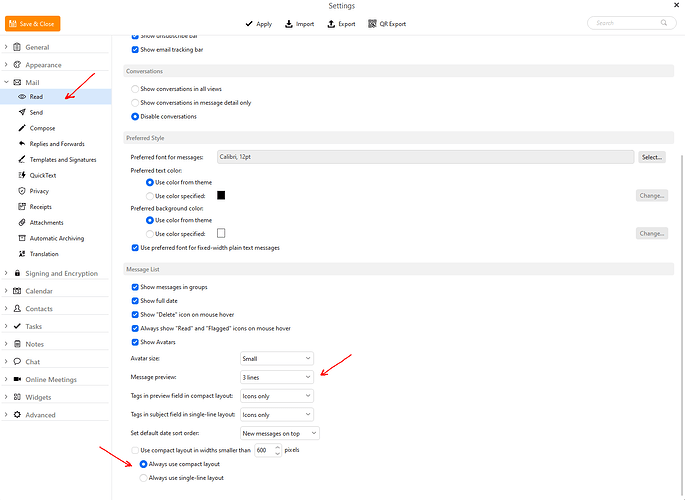I must have hit something incorrectly. When I look at mailboxes, I can only see one line of description. I used to be able to see about three lines of the message in the mailboxes. I can’t figure out how to get back to the multiple line messages in the mailboxes. Thanks!
i have a problem that I cannot seem to solve. My mailbox items used to show about 3 lines of info for each message. All of sudden they are compacted to a single line and I can’t figure out how I screwed this up nor how to fix it. Can you help this old guy? Thanks!
I can only see one line of description. I used to be able to see about three lines of the message in the mailboxes.
Go to “Menu / Settings” (Pc) or “Em Client / Preferences” (Mac) and click “Mail / Read”. Then scroll down to near the bottom and change the “Message Preview” to 3 Lines.
Also below that place the check in the radio option marked “Allways use compact layout”. That way the 3 line preview will work in Message Layout on the bottom or on the right.
Lastly click “Save and Close” to exit Settings.